7
2
I have three programs that startup automatically with Windows 7.
They are:
- Webroot SecureAnywhere
- Soluto Anti-Frustration Software
- everything.exe
Each of these programs bring up a blue UAC dialog everytime the machine starts. (okay so everything.exe gives me a yellow one....)
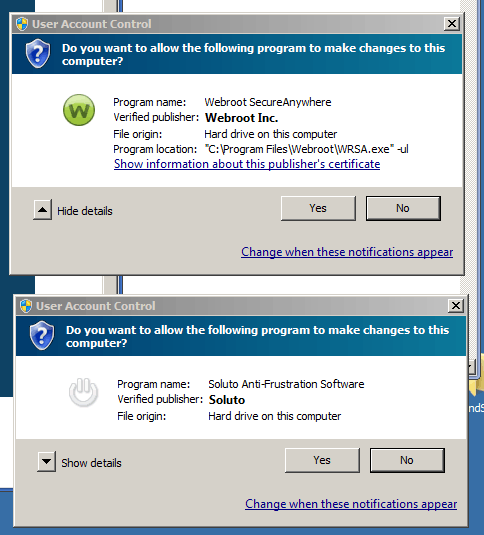
In an effort to stop this I've begun reading about UAC. I've read about it:
"Only elevate executable files that are signed and validated – Enabling this options will prevent any application that is not digitally signed by a vendor inside the Trusted Publishers list on your computer to run."
and it says that if I add the associated certificates to the "Trusted Publishers tree node of the certmgr I will be able to stop these blue UAC dialogs from prompting. However...I don't know where to find the certificate files for import.
While I'm pretty sure that everything.exe doesn't have a certificate, the other two programs come from reputable shops; though I can't find certificates on their websites, or any mention of where I can find them.
They're stored as *.cer or *.crt files I really don't know where they are
I'm not completely sure that the "Trusted Publishers tree node" fix is what I want. This problem is on my personal laptop.
Update
This question led me to another question about why the chain of trust is broken
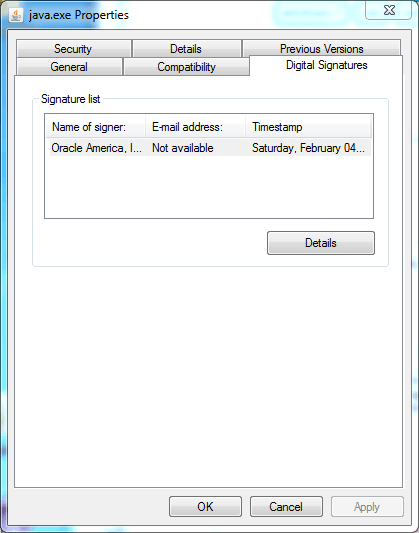
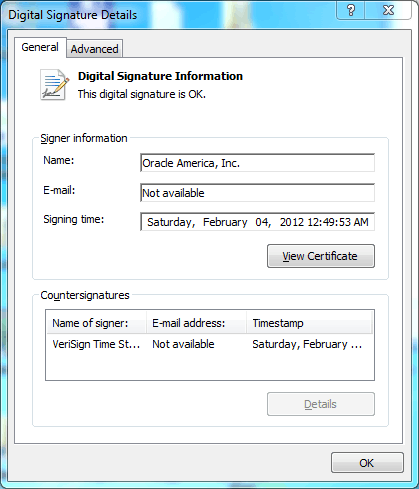
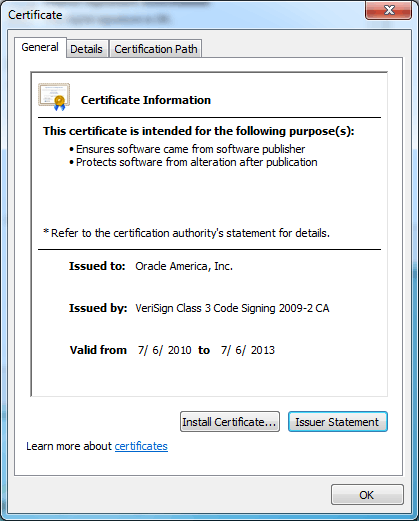
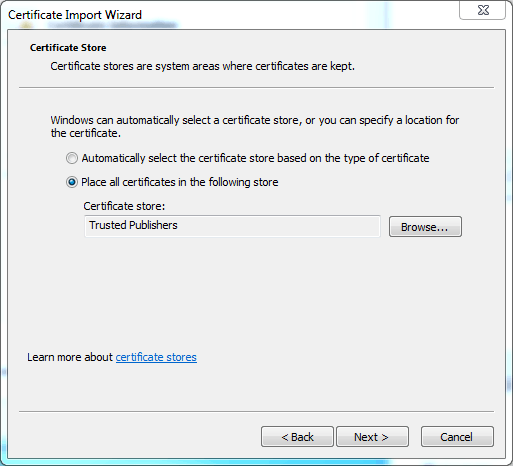
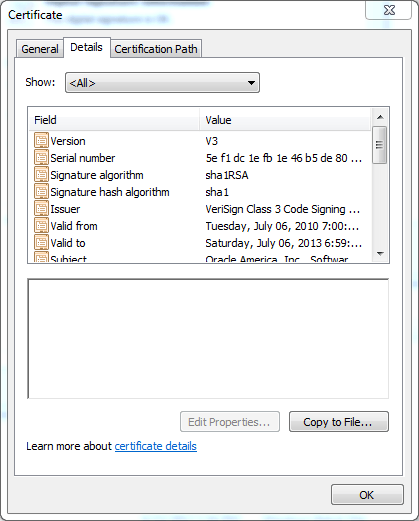
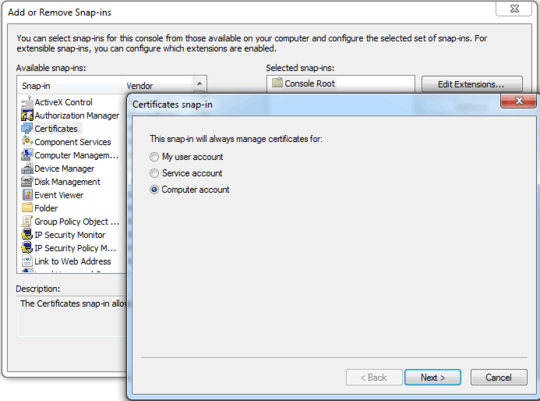
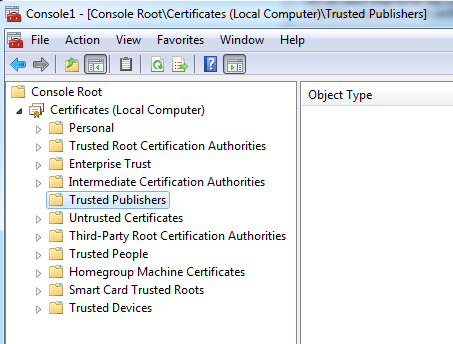
I haven't found any certificates on my system that match the company for Soluto or Webroot. – leeand00 – 2012-08-21T03:51:07.717
Is there any more information about the cert in the link on the first dialog box? – Paul – 2012-08-21T05:26:23.737
You bet, I can read all about it but there's no file I can find. – leeand00 – 2012-08-21T11:27:12.207
1See the UPDATE: section of my answer, it shows how to generate the
cerfile. – Scott Chamberlain – 2012-08-21T13:21:27.937