2
1
I'm looking at this Motherboard: GIGABYTE GA-990FXA-UD7 AM3+ AMD 990FX SATA 6Gb/s USB 3.0 ATX AMD Motherboard and it has 4 PCIe express slots. However, the GPU's that I want are dual slot (Sapphire Radeon HD 7970 OC 3GB DDR5 HDMI/DVI-I/Dual Mini DP PCI-Express Graphics Card 11197-01-40G) and there are 4 of them. So how can I possibly mount this properly? I've considered open air cases, large cases, etc and I'm stumped.
If I get flex cables and risers, then the motherboards just hang out in space. Finally, will the motherboard be able to support 4 GPU's?
I don't want to use SLI or CrossFire. Just 4 independent GPU's recognized by the OS and the MOBO. I'm not using them for gaming. I'm using them for Bicoin mining =)

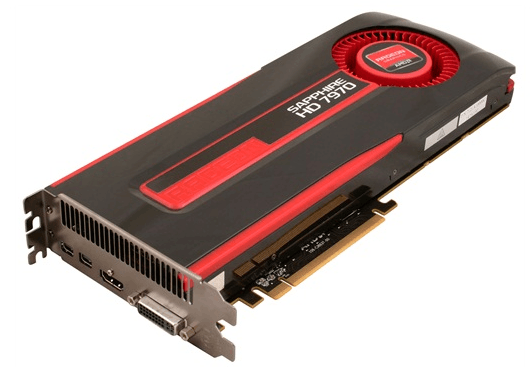
2
1st, 3rd, 5th and 7th PCI-E slot. What's the problem? The manufacturer's website even shows an image.
– Daniel Beck – 2012-08-20T15:00:04.630Will the mobo allow for 4 GPU's is the other part of the question – Shamoon – 2012-08-20T15:03:53.727
Quoting here, "Multi-Graphics Technology Support for 2-Way/3-Way/4-Way AMD CrossFireX™ and NVIDIA SLI™ technology"
– Daniel Beck – 2012-08-20T15:04:37.073Not sure what that means =( – Shamoon – 2012-08-20T15:06:02.847
1Take a look at the mainboard's PDF manual, page 19. – Daniel Beck – 2012-08-20T15:06:27.913
I don't want to use CrossFire. Just 4 independent GPU's recognized by the OS and the MOBO – Shamoon – 2012-08-20T15:09:57.950
3@Ramhound Can't they simply be used independently to power 12 or so screens (without getting better gaming performance)? – Daniel Beck – 2012-08-20T15:19:23.383
I'm not using them for gaming. I'm using them for Bicoin mining =) – Shamoon – 2012-08-20T15:20:29.390
1
@Ramhound: Just because there is no benefit for you or you haven't seen them work doesn't mean there is no benefit for others or others haven't got it working, here is a perfectly working example that has a huge benefit. They can simply address them as 8 GPUs... Or nowadays, 13 GPUs
– Tamara Wijsman – 2012-08-20T15:24:14.513@Shamoon I think, if you only want them for the outputs, 7970s are vastly overkill. Are you doing 3D rendering on every screen? If the answer is 'no' you can get away with vastly cheaper and more importantly smaller cards. 2D performance is not any different from a $50 card to a $500 card. Now, if you're doing compute, that's different, but at this point you might be better off buying time on a server if you're not super comfortable with this level of complexity. – Shinrai – 2012-08-20T16:08:17.577
@Shinrai According to an earlier comment (included in Tom's edit), he's using them to mine bitcoins, i.e. GPGPU AFAIK. – Daniel Beck – 2012-08-20T16:27:41.677
@DanielBeck - Hence my 'if you're doing compute'. – Shinrai – 2012-08-20T16:55:38.083