0
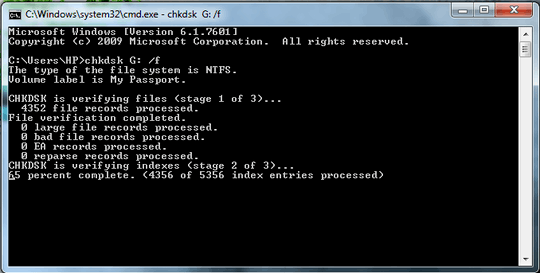
This problem is related to my WD External HDD.
It has developed File System Errors. I found that out when I saw that the HDD is taking unusually long time to read the data and whenever I try to open a file or folder, explorer.exe crashes.
I checked the SMART status of the drive using GSMartControl and it says that SMART status is OK.
So , is it safe to use the in-built method to recover the FS or should I use some external tool?
Also, I dont want to lose data. Please help!
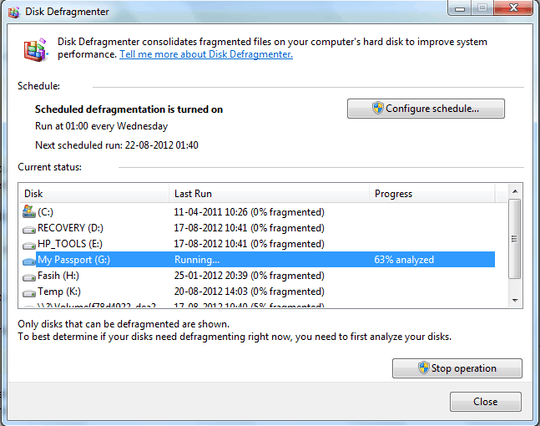 I tried defragging the HDD and that is what I get: stuck on 63%
I tried defragging the HDD and that is what I get: stuck on 63%
If you fear have fear to lost the data I think
chkdsk /fwould help you a lot in that condition. But if doesn't fix the problem then you can use other methods. – avirk – 2012-08-20T07:32:36.653I wanna avoid losing data. But if it the last resort, then be it. Simplest way being formatting the drive – Fasih Khatib – 2012-08-20T07:33:12.973
Chkdsk /fwill work like a charm as it did for most of the user's as it don't lost the data, and also you can try to defrag the disk. Also there are many tools to recover the lost data. – avirk – 2012-08-20T07:37:34.883it gets stuck at stage 2 of 3 – Fasih Khatib – 2012-08-20T07:43:43.313
Do you checking whole HDD at once or by each partition. Sometime it take too long time to fix the errors on HDD depends on the condition of partitions sectors. Be cool and wait for its response if have any problem post the screen shot with an edit of the post. – avirk – 2012-08-20T07:46:35.773
Check. I have posted the snap shot. – Fasih Khatib – 2012-08-20T07:47:51.513
let us continue this discussion in chat
– avirk – 2012-08-20T07:50:12.960