My Sony vaio S series has its own selectable preset fan modes. Go to vaio control centre, and under Power management, Power options, select the following fan modes:
Balanced - the fan speed will match the CPU performance "Standard thermal control setting"
Performance - the fan speed will always be maximum as the description states "give priority to heat discharge"
Silent - the fan speed will be quiet, supposedly "processing capability of CPU limited" but in the library I hardly notice any drop assuming you aren't gaming or installing or auto updating.
I used to wipe out all vaio utilities cos I felt they were wasting space and processing, but on a formatting of the hard disk I played around and found the vaio control centre.
Further things I did before formatting and using vaio control centre to try to control fan speed:
- msconfig, disable unnecessary startup items and services
- set all updating services such as antivirus and windows to notify me of updates rather than install automatically
- clean the pc with a virus scanner (use multiple scanners but uninstall the prev one before installing the next in case of conflict)

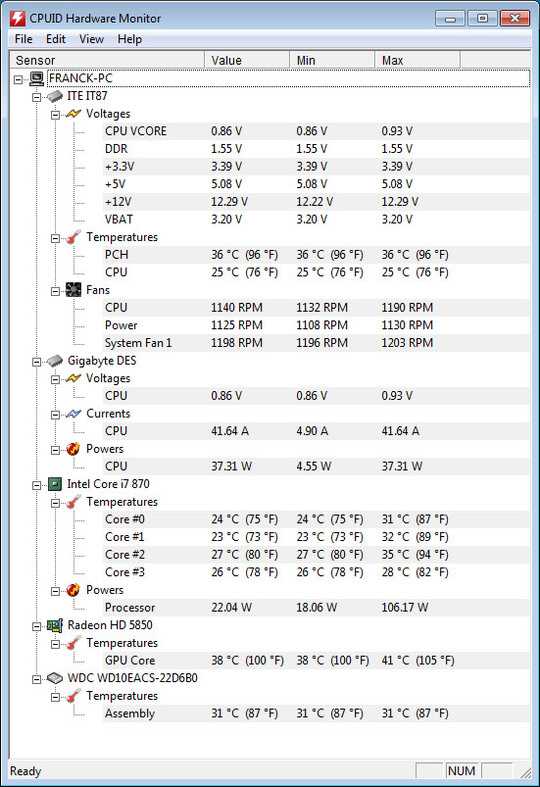
Are you limited to Windows or are Linux tools a possibility as well? – Shi – 2012-08-19T18:22:57.000
@Shi, How would a Linux fan-monitoring program help while they’re using Windows? They’re not asking about a program to set and forget something; the program has to actively monitor, report, and adjust the fan speed while they’re using their computer. – Synetech – 2012-08-19T20:29:58.517
Use a vacuum-cleaner to suck out the dust from the vents (starting at 1min): http://www.youtube.com/watch?v=FwmaszoRyHM
– C2940680 – 2012-08-19T20:00:57.363@C2940680, Thanks. Yes, I opened up my laptop and cleaned it before I posted my question. It's actually quite clean, not so dusty in there. – LWZ – 2012-08-19T23:06:51.917