2
1
Possible Duplicate:
Convert PDF to Word document?
Hello, there! Could you recommend a PDF to DOC converter that would not insert line breaks on each line, but would detect paragraphs. Or that would not, even worse, convert each line to a text box?

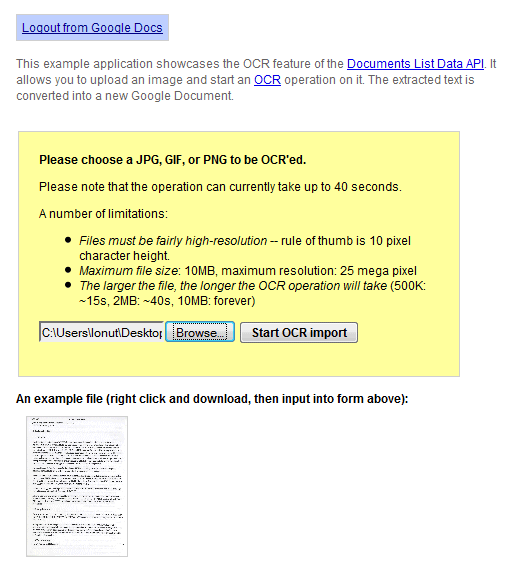
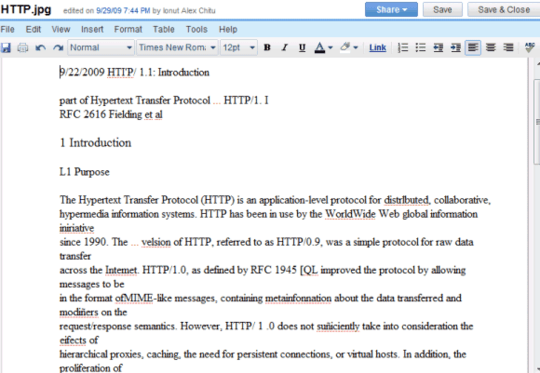
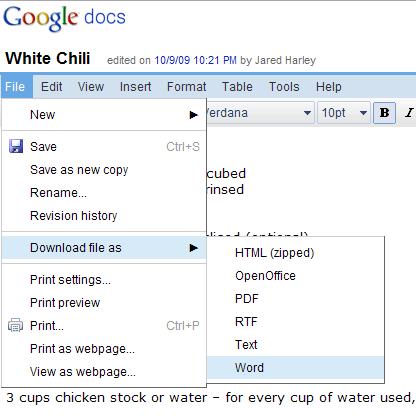
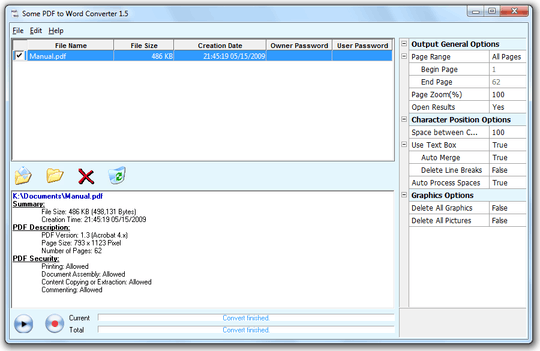
I don't think you find good one all of these program has problem in some case. if your pdf just was in english and have no pic and table maybe you can find good convertor. – Am1rr3zA – 2009-09-24T16:31:51.063
2
Duplicate of Convert PDF to Word document? at http://superuser.com/questions/37726/convert-pdf-to-word-document
– Arjan – 2009-09-24T16:41:08.390@Arjan van Bentem: you're right, it seems awfully similar to the other question. – alex – 2009-09-24T19:46:42.743