10
4
For shutting down Windows 8 I have to move them mouse to the right corner -> charms menu -> settings -> power -> shut down.
Is there a faster way?
10
4
For shutting down Windows 8 I have to move them mouse to the right corner -> charms menu -> settings -> power -> shut down.
Is there a faster way?
1
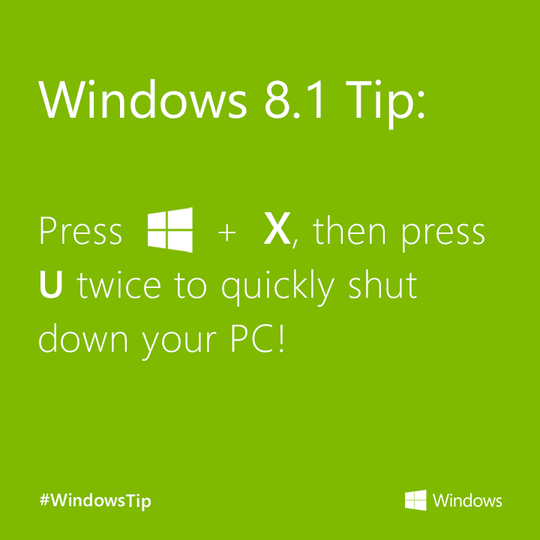
Found this WindowsTip. Awesome.
8
Keep tapping Alt+F4 (Quit Program).
For more windows shortcuts see: http://support.microsoft.com/kb/126449
The KB doesn't cover Windows 8 (yet), but it's a classic Windows hot-key (since at least Windows 95).
Also see: How to reboot/shutdown Windows 8 without the mouse?
Another possible option: create a batch file or a shortcut that contains shutdown -f -s -t 00 and put it on your desktop.
As Randolf West suggested: The power button on and ACPI enabled PC (generally all modern PCs) works well when configured to shutdown (instead of entering a sleep mode).
Another option: A power bar with a switch shuts off PCs FAST, but it's not a good idea. :)
1For my Windows 8 PC, I did the shutdown trick, but just made a shortcut instead of an entire batch file. I have Graceful Shutdown, without the -f, and a Fast No-BS Shutdown with the -f – Canadian Luke – 2012-08-17T23:32:27.227
@Luke Nice tweak, added it in. :) – Ƭᴇcʜιᴇ007 – 2012-08-17T23:35:30.203
The other cool thing? When I create a shortcut on the desktop, it added it to Metro for me once I used it once – Canadian Luke – 2012-08-17T23:55:53.477
5
Ctrl+Alt+Del and then select shutdown. Alt+F4 from desktop does the trick as well. Configuring power button is the best way though.
2Shutdown isn't an option for me when I press Ctrl+Alt+Del. Perhaps because I have multiple local accounts? I see only Lock, Switch user, Sign out, Change a password, and Task Manager. – Langdon – 2012-08-22T17:09:58.707
2@Langdon it's the icon in the bottom right, that you have to click afterwards (shift + tab brings you there too). – gsharp – 2012-08-25T14:50:30.483
1
offtopic: Hanselmann blogged about win 8 and some handy shortcuts. It's nice post. http://www.hanselman.com/blog/Windows8ProductivityWhoMovedMyCheeseOhThereItIs.aspx
– gsharp – 2012-08-25T14:53:16.7803
Here is a way to add a Shutdown button to your start screen. I found this information on this site. I am reposting it here for posterity sake and others who have this question. Note: This method does not Shutdown the computer using the Hybrid Boot Option in Windows 8.
Instructions:
shutdown /s /t 0 (that’s a zero) in the location box and hit Next. shutdown /r /t 0 in the location field. Does this need admin privileges? Good one though. – Julian Knight – 2013-03-04T22:53:07.863
@JulianKnight - I do not think so but I am not 100% sure. – L84 – 2013-03-04T23:13:03.003
2
Just a little addition to existing answers. The quickest way to shut down Windows 8 for me takes these steps:
I hope it will help someone just as it is helping me.
1
In addition to the various other options already mentioned, it is still possible to use the WIN + R shortcut to bring up the run box, which will allow you to run the shutdown command and its various parameters directly.
1
How about:
;)
You could create an AutoHotKey script assigned to a global shortcut to do this for you!
Great! And windows can be used without a mouse ;) – mpy – 2013-03-04T23:36:09.787
0
I prefer this method:
0
HotShut is a free tiny app which lets shutdown as well as restart, lock, hibernate or log off from your Windows computer instantly from the "system tray" (notification area of the task bar)
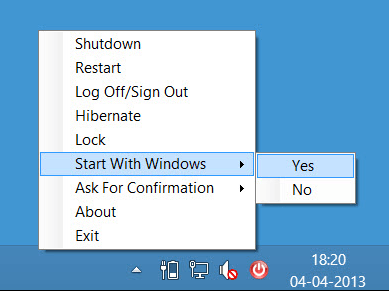
Simply right click and select your desired option.
More info & to download the zip file:
http://www.thewindowsclub.com/quickly-shutdown-restart-lock-logoff-windows-computer-hotshut
5Most computers have a power button, and Windows 8 can be assigned a rule for what happens when you press the button. So I'd suggest setting the rule to shut down (instead of sleep, for example), and use the power button. – None – 2012-08-17T23:04:48.720
6Pull the power cord, oh you meant properly shut down.... – Moab – 2012-08-17T23:50:29.783
linked: http://superuser.com/q/408015/79358
– Diogo – 2012-08-18T02:06:22.9633Don't understand why I got two down votes. Is the question that bad? Isn't that a legitimate question, because it's quiet annoying to do all those steps. – gsharp – 2012-08-18T07:49:26.303
2I think this is an excellent question. I am really irritated by how they have hidden the shutdown command. – Klas Mellbourn – 2012-08-21T07:53:15.307
1This question is awesome... I came to ask the same one. – Langdon – 2012-08-22T17:08:34.153