3
3
On Windows 8 Pro, I'm trying to add Windows Media Center using the Add features to Windows 8 dialog, but when I enter my product key I get the message This key won't work. Check it and try again, or try a different key.
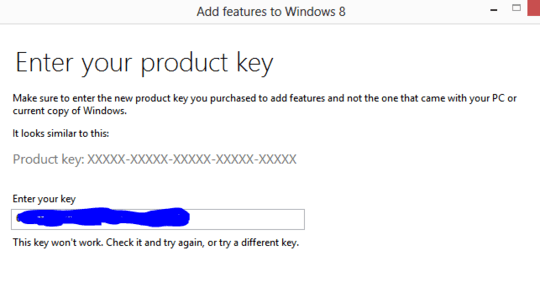
I ditched my cable boxes for Cable cards, so I can't watch TV without Windows Media Center.
How can I install it? Do I need to buy a key for it?
I am going to guess you won't be able Media Center until the GA release of Windows 8 in Oct. You also need to purchase the Media Center add-on, Windows 8 Pro DOES NOT INCLUDE IT, its just the only version eligible to purchase it. Besides....The price of said add-on has not been released, which means you cannot purchase it, and Windows 8 TechNet licenses might not even be eligble to purchase it. – Ramhound – 2012-08-20T13:40:29.613