13
2
On Windows 7 everything we must do to set
"Process Priority"(to Low \ Below Normal \ Normal \ Above Normal \ High \ Realtime)
or to set
"Process Affinity"(to choose wich processor core would run on specifc process)
was opening Windows Task Manager, click on "Processes", right-click on a process and both options were showed and avaiable to easily set:
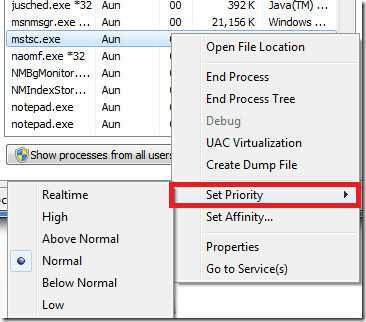
Nowadays, with Windows 8 I can't find it anymore...
- Is this still avaiable?
- If so, how could I do that?
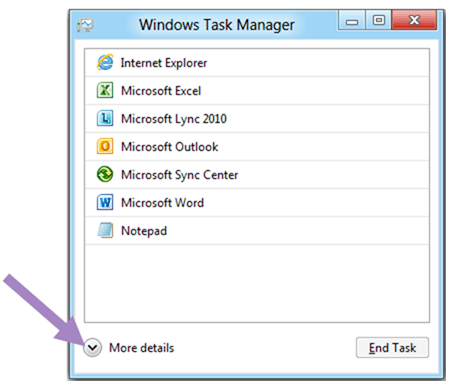
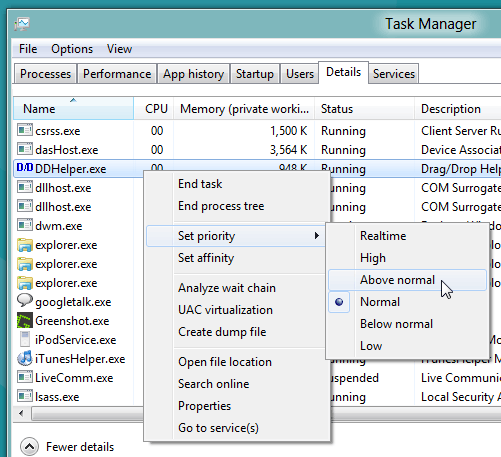
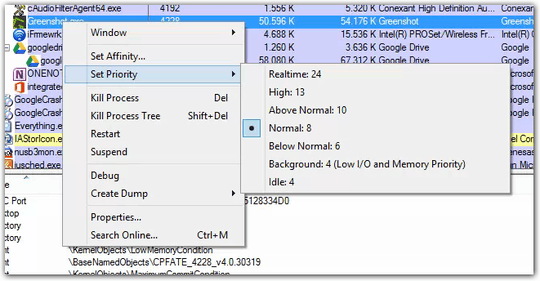
1That is not part of windows though (unless that changed as well) – soandos – 2012-08-16T14:51:29.670
@soandos: That is correct. It's still a third-party tool which is not included with Windows 8 (at least to my understanding). – Der Hochstapler – 2012-08-16T15:03:02.477
@soandos - While not included with Windows its still written by Microsoft. – Ramhound – 2013-05-12T08:57:44.487