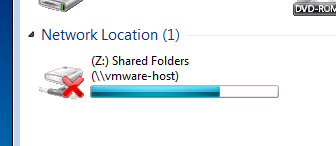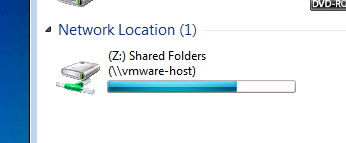VMWare shared folders disconnected by default
Answers
0
According to VMWare one should be able to change this behavior in your Vmware Settings.
Expiration options for the shared folder. You can specify that the folder is always enabled or that it is enabled only during the current working session. If you select Disable after this session, the shared folder is disabled when you suspend or power off the virtual machine. To change the settings for a shared folder on the list, click the folder's name to highlight it, then click Properties. The Properties dialog box appears.
source: https://www.vmware.com/support/ws4/doc/running_sharefold_ws.html
sometimes googleing is really helpfull ;-)