65
6
Possible Duplicate:
Multiple chrome.exe in Task Manager
In Windows Task Manager it seems that I have multiple Chrome processes running, even though I only have one Chrome window open.
How is this possible? I always thought each open program represented one process.
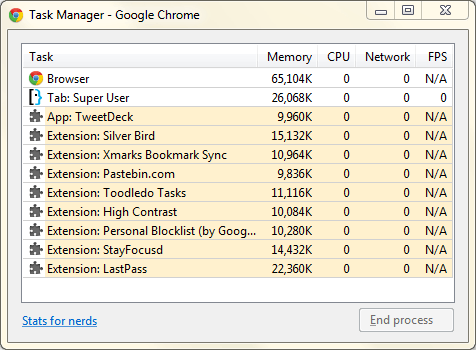
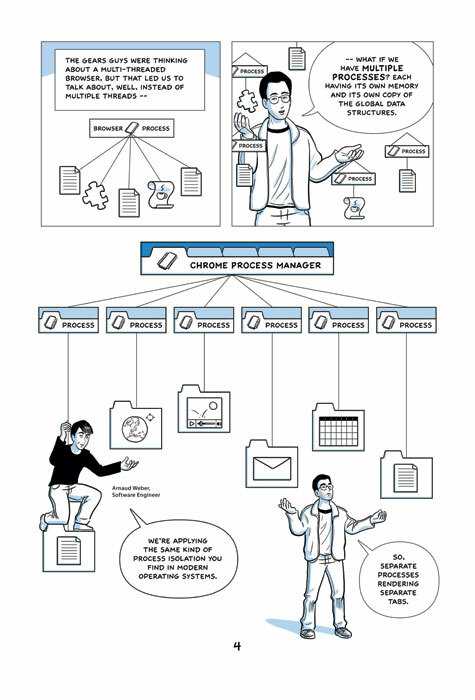
Why does Chrome have ~15 processes open using ~400mb, even when I don't have it open? Is it some sort of "ready-to-launch" thing that should make launch quicker? Generally my Chrome is running pretty slow these days (the last year), except if I'm in incognito mode. I've tried disabling all plugins, but that doesn't affect it, so I just had this no-basis notion that it had something to do with bad processes that were stuck, even after restarting the computer. – Aske B. – 9 years ago
Also, I've had Chrome (the entire browser window) be stuck multiple times the last few months. Usually when one plugin goes crazy (usually Unity, which I know isn't officially supported anymore), but sometimes also simple websites like imdb or this one. And after I wait a minute, all sites run smoothly again. – Aske B. – 9 years ago
Is it one tab (as per the title) or one window (as per the body)? – ChrisF – 12 years ago
It was one window like the body. – piperchester – 12 years ago
1So why does it say "one tab" in the title? – ChrisF – 12 years ago
3Background Extension services!! – mr_eclair – 12 years ago
Sorry about that, just edited it :) – piperchester – 12 years ago
1Because if one of something is good, then lots of it must be better! ;) – user541686 – 12 years ago
If only I had a penny for every time this question was asked... – Mayank – 12 years ago
Multi process is useful because even a tab (or extension) is crashed (or stops responding), the remaining processes (tabs, extensions) still works. – Santosh Kumar – 12 years ago
Although it is usually one process to one application, applications have full right to use as many processes as they want. That's even more promenant on Linux systems, where threads are processes, and where a lot of multitasking is done through
forkandexec. – Linuxios – 12 years ago