2
When I download a .zip file using Google Chrome on Linux, upon clicking it the .zip file opens my Downloads folder in Nautilus, not the .zip file in file-roller. Ironically, Google is mum on the subject, with most results pointing to Windows 7's Default Programs dialog.
Has a way to fix this arisen since the last Google Chrome update?
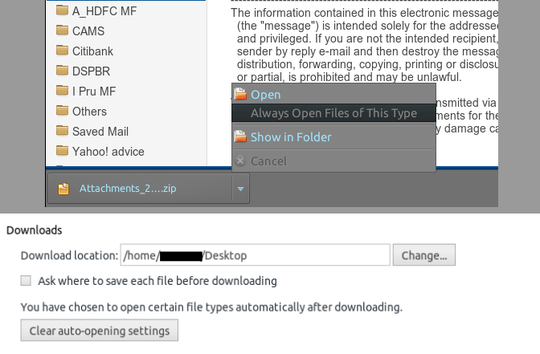
1That made no difference. It still opens in Nautilus instead of file-roller. – NobleUplift – 2012-08-28T21:41:02.403