5
1
I have my windows 7 taskbar with no pinned applications, and a quick launch.
Because I have windows set to show their title rather than just the icon they take up quite a bit of room.
I have skype open all day, and I cannot remove it from my taskbar, when I close the window it stays on the taskbar.
Is there a way to "minimise to tray" programs like this?
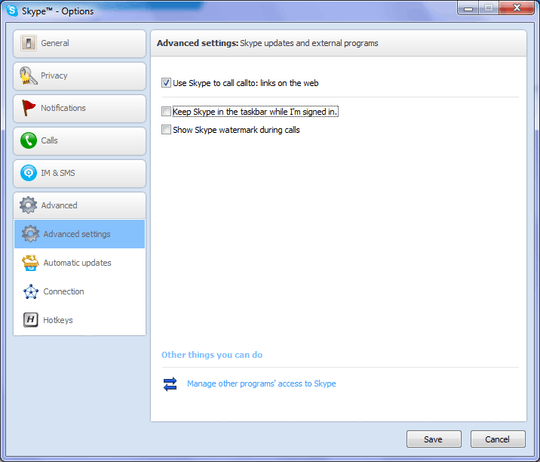
To close skype you have to either sign out, or open task manager and end it from there. I know this isn't your exact question but hope this helps. – Oztaco - Reinstate Monica C. – 2012-08-12T20:09:42.197
1I'm pretty sure the point is to keep Skype running... – Daniel Beck – 2012-08-12T20:10:51.007
1Skype drives me crazy too. I like my taskbar clear so I can Alt+Tab efficiently. This isn't an exact answer to your question either, but I use Dexpot to work around this. – Tanner Faulkner – 2012-08-12T20:30:18.643
@r.tanner.f, I have used Dexpot in the past. I just want skype out of my Alt Tab, why can't it work like Google talk! – Alan Whitelaw – 2012-08-12T20:44:58.860