1
0
My display hotkeys are not working; I can't adjust the brightness of my monitor, but the sound keys are working. However, I can't see the apps.
How can I adjust the brightness of my monitor without hotkeys?
1
0
My display hotkeys are not working; I can't adjust the brightness of my monitor, but the sound keys are working. However, I can't see the apps.
How can I adjust the brightness of my monitor without hotkeys?
1
If Windows 7 believes that it can control the brightness of the screen, you can find the control under Hardware & Sound > Power Options. At the very bottom of the window will be a brightness slider.
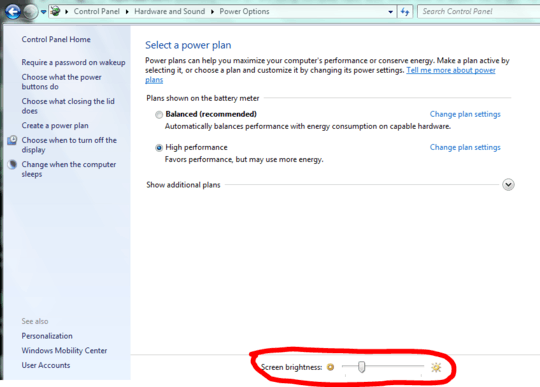
You can also find your way there by going to Appearance & Personalization > Display and clicking the Adjust brightness link on the left.
These controls and links might not appear if Windows doesn't think it can control the brightness of the display.
Have you installed all the latest drivers for this computer? – None – 2012-08-12T05:34:21.933