0
I have something that should be easy to create, but I'm having trouble with it. I have a couple words. I want to put another object into it, but have the text mask the object.
For example, I've got these two items - text & a graphic:
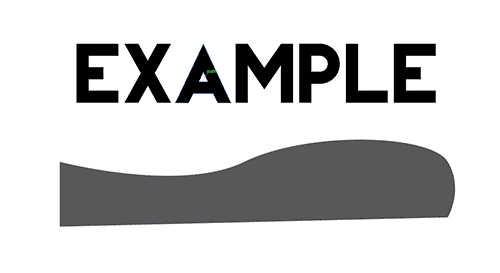
What I want to create is this:

Obviously, I can do this in Photoshop very easily. But I want to do it in a way that's vector. I can do this when I'm inserting one object into one path, but when I have multiple paths (letters) none of the pathfinder options seem to work.
How can I do this in ID or AI? Thanks.