49
12
Open Word and insert a table (1 x 1 will work just fine).
Right-click in the table and, in the context menu, select "Bullets" and a bullet image from the bullet library.
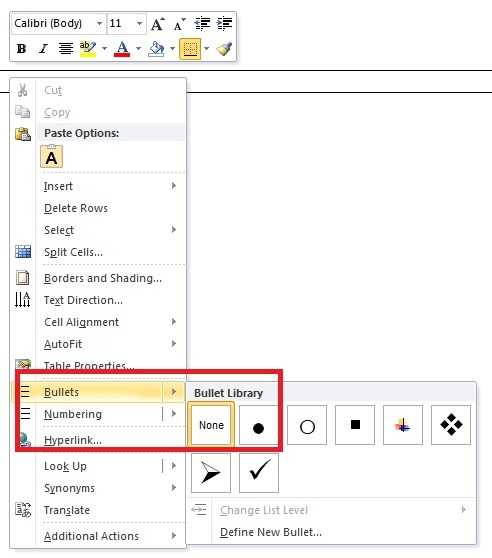
Type something and press enter.
Type something else, but, instead of clicking enter, right-click and select "Increase Indent"

Notice something else moves into the proper indentation of a nested bullet:
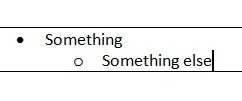
Outside of a Word table, you would simply press tab to get this behavior, but I want a keyboard shortcut (if available) to do this inside the table.
This is what I've tried:
- Ctrl + Tab: Just indents the text, not the bullet
- Ctrl + T: Same as Ctrl + Tab
- Ctrl + M: Indents the text and the bullet but does not change the bullet style
Can this be done outside the right-click context menu?
5On Mac, this is [Shift] + [Ctrl] + arrow. – Gijs – 2015-11-17T14:45:57.223
1Works great on Word 2013 (Windows) – Freddie Fabregas – 2017-02-20T19:46:00.333
1Work great on Word 2016 too! You make my day! – Luke – 2018-01-19T03:02:56.617
When combined with @user222101's comment, this is a perfect solution. Enter twice to go up/left a level, and Shift + Alt + -> to go down/right a level. – hotshot309 – 2013-08-13T16:11:20.917