0
I have a dell Latitude with point stick and buttons that I never use. The keyboard also does not have volume controls, even via the function key. What I want to do is map the three point stick buttons to volume - down/mute/up respectively. The Dell touchpad control panel does give me options to customize these buttons, but it's a bit limited. These are my options:
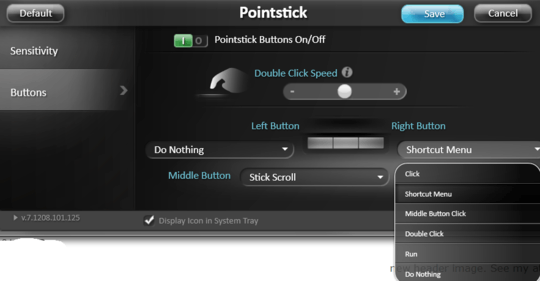
As you can see, there is a Run option, which I can use to select a file to open, shortcut to open, or exe/bat file to run. So my first inkling is to use that to run a batch command that will lower/mute/raise the volume. How can I achieve this with a batch file? Alternatively, how can I do this without the batch file option?