To make windows 7 Print Screen functionality work just like the Ubuntu Print Screen, you need to have just like Ubuntu has, a background process to deal with the click on that key.
I use FastStone Capture 5.3.
I've selected the "To File" option, so every time I press PrtScn, a save dialog popups up just like on Ubuntu.
From the Tray icon:
- Right Click Over the Tray Icon;
- Access "Output";
- Select the desirable output to use when you hit PrtScn.
From the Tool Bar:
- Click over "Output Icon";
Select the desirable output to use when you hit PrtScn.
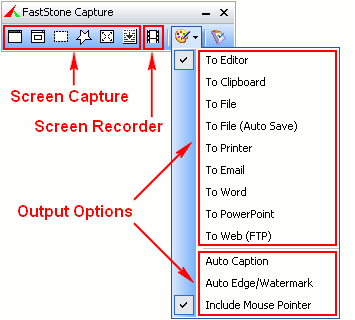
Additionally, you can set it to "auto save", and you don't even have to use the save dialog.
This tool comes with lots of features that really some lots of trouble when it comes to print-screen.
Useful:
Check the application homepage at faststone.org.
Check the application tutorial.
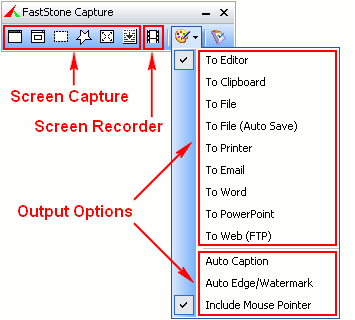
Currently I'm using snipping tool only to take screenshots in W7. As Ubuntu makes it simple, I'm just expecting any possible ways in W7. – arulappan – 2012-08-09T10:15:19.243