6
3
I have a new Core i3 notebook with Windows 7 Home Editon 64-bit. The PC ran fine for several months, but since a week, every time I try to open a folder on Explorer it takes almost 30 seconds to open.
So far, I've tried:
checking for virus or spyware with MS Essentials, MalwareBytes and DrWebCureIt (no virus or spyware)
restoring to a previous System Restore Point
chkdsk /f(no errors)disabling Windows Search (no difference)
sfc /scannowon a elevated command prompt. Stops with an error:Windows Resource Protection could not perform the requested operation
disabling Active Destkop via registry (as explained in How to Disable or Enable Active Desktop in Windows 7)
disabling every non-Microsoft startup program via AutoRuns
disabling non-Microsoft shell extensions via ShellExView
removing USN JOURNAL with
fsutil usn deletejournal /D C:because Sysinternals Process Monitor shows a delay of 5+ seconds on SFTLIST.EXE / FileSystemControl
The freeze is only in explorer.exe, I can switch to another processes without any slowdown. There are no CPU spikes in Task Manager or Process Explorer.
I discard hardware errors because if I start in Safe Mode the PC ran fine. I cannot do a repair install because Windows (Home Premium) is preinstalled in the notebook and I have no Windows CD.
What else can I try without having to reinstall Windows?
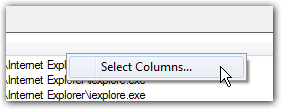
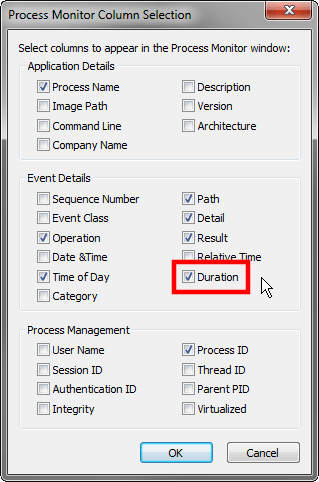
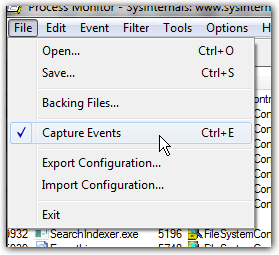
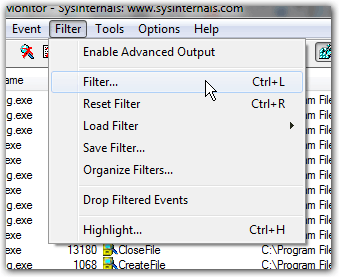
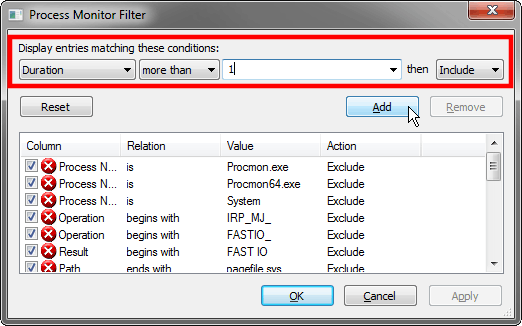
Is this happening with every folder, or only certain ones? – d0c_s4vage – 2012-08-07T22:29:21.437
@MarkusOrreilly: this is happening with every folder I try to open with Explorer. If I navigate the folders with Total Commander -for example- it works fine. – PabloG – 2012-08-07T23:12:09.893