6
3
I use Windows 7, but am a big fan of Linux. However for this computer, I have to run Windows and wanted a transparent always on terminal for my desktop, something like this:
I tried using Glass CMD and Console but they're not the same. How can I possibly get a similar desktop CMD prompt on Windows?
Thanks to Darth Android! I got my console2 working like I needed. also for any people who need to focus their console window, here's an autohotkey script.
Loop{
if GetKeyState("LButton", "P"){
if WinActive("ahk_class Progman"){
MouseGetPos, xpos, ypos
if(xpos > 522){
if(ypos < 475){
if WinExist("ahk_class Console_2_Main"){
WinActivate
}
}
}
}
}
}
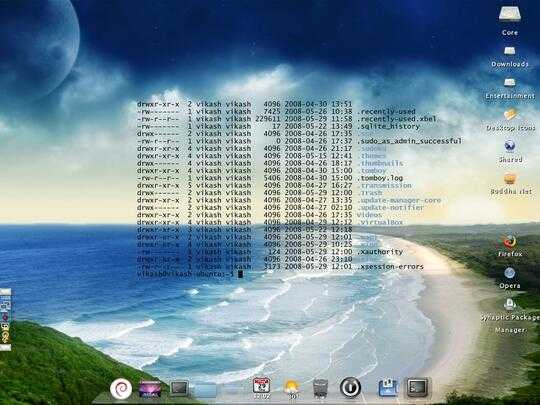

Karsetn Sperling specifically made Alpha as a way for Windows users to get a transparent command-prompt like in Linux, but it still has the window frame. Console windows are special and not handled like others, so even if you could find a program that lets you strip the frame from a normal window, it may not work for consoles (I just tried a couple of such programs and one did nothing while the other crashed).
– Synetech – 2012-08-06T20:30:52.2571You mentioned that Console/Console2 are not the same - I was able to get pretty close with it (see my answer), but I would be interested to know specifically which issues you had with it in case I missed them. – Darth Android – 2012-08-06T21:59:15.553