2
I have an old mutli card reader taken from a Fujitsu Seimens Scaleo P.
I am trying to attach it to my Gigabyte GA-B75-D3V.
I have tried to attach this to the COM port on my motherboard - it doesn't fit in the front USB sockets or regular USB sockets.
The connector on the reader is shaped like this:
.::::.
Here's an image of it:
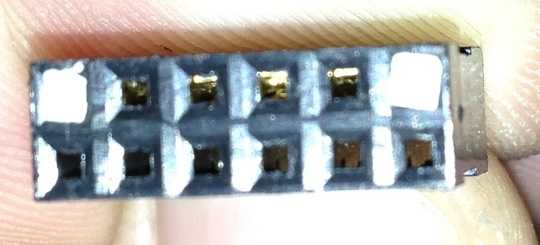
Four pins on top row and two closed "pin holes" and 6 on the bottom row.
Does anybody know how to connect this up?
Do I need some sort of converter?
edit: I have added another image of the connector from the site showing the four wires going in. A red arrow illustrates whith socket with a white peg has a little arrow on it. Hope this clarifies things a bit.
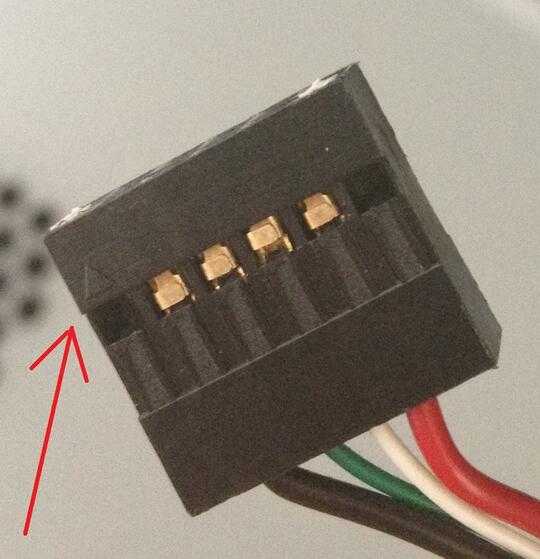
The row of six holes can be disregarded.
If needed I have additional images and a few images of the f_usb sockets on my motherboard, that I can upload on request.
You would need to figure out, wether it is USB + power or whatsoever. Maybe the connector is custom, so you would need to attach it using a different connector. In the end it could be easier and cheaper to buy a new one. – None – 2012-08-06T13:29:54.037
I've added an image to clarify (poor quality image but should be clear enough) – jaget – 2012-08-06T14:21:17.093
Which holes have wires? Which hole is "Pin 1" (often marked by an arrow on the plastic)? – Ƭᴇcʜιᴇ007 – 2012-08-06T18:34:15.217
The middle four on the bottom row in the picture. I'll find out more when I get home. – jaget – 2012-08-08T14:32:36.520