1
This has been occurring on all Windows 7 machines I own, and I would like to finally know a reason why it is happening.
Icon showing no network access
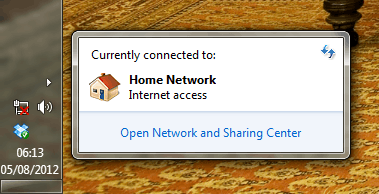
The icon is showing that the computer is not connected to a network, but it actually is and it shows this on mouse-over or if you click it and get the dialog above.
This hasn't happened in Windows Vista, so I wonder what it is in 7 that made this happen.
EDIT: I though perhaps it might be multiple adapters on my computer causing the problem, but I realised that I had them all disabled. Could this possibly still be the problem, as I really wouldn't like to uninstall VirtualBox and TeamViewer.
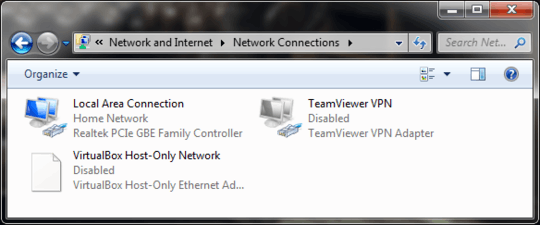
I had this. It was a virtual network adapter for VMware if I remember correctly. – Nifle – 2012-08-05T07:08:03.553