4
I don't know about you guys but I've always had this beef with Windows 7 and Vista.
When pressing Alt-TAB, with Aero enabled, the Alt-TAB bar appears with a border around the window you're about to switch over to.
The problem is, this border is so subtle and the color is so similar to the Alt-TAB box itself, that oftentimes I just can't tell which window I'm about to switch to. This is especially true if the background of the window is white and on laptop screens when I'm looking at an angle.
Is there a way to make the border more distinct or change its color?
See an example below. The border is around the first window and is barely visible.
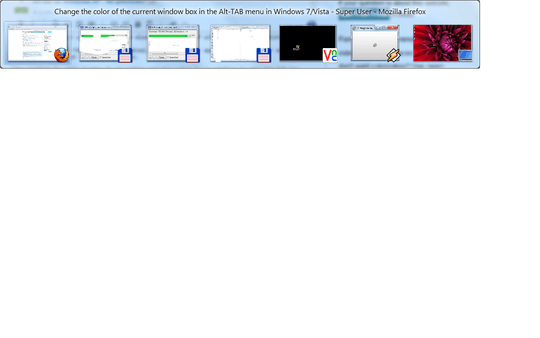

I love Total Commander – Ultralisk – 2013-11-20T20:02:33.613