9
I don't know how it happened, but my Start button has turned to plain text instead of the Windows logo. I don't even know how to Google this problem:
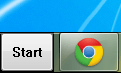
Anyone know what could cause this and how I can get it to go away? I never thought I'd miss a Windows logo... but that's ugly.
Update: sfc /scannow comes back clean. Resetting to Start Menu defaults did nothing. Value of Shell key in HKEY_LOCAL_MACHINE\SOFTWARE\Microsoft\Windows NT\CurrentVersion\Winlogon is explorer.exe. New user profile started up without this button, so it must be specific to my profile.
What is in
Shellvalue of keyHKEY_LOCAL_MACHINE\SOFTWARE\Microsoft\Windows NT\CurrentVersion\Winlogon? – Maximus – 2012-08-01T21:38:09.670@Maximus explorer.exe – Tanner Faulkner – 2012-08-01T21:45:09.590
May be explorer.exe is modified? try to 'Run as Administrator'
sfc.exe /scannow? – Maximus – 2012-08-01T21:50:57.4601
Similar question http://social.technet.microsoft.com/Forums/en/itprovistaannouncements/thread/e729f8e2-a974-4026-8cf2-38ae6f63e7b1
– Maximus – 2012-08-01T21:55:45.317Rebuilding icon cache worked. Thanks for getting rid of that ugly sucker. – Tanner Faulkner – 2012-08-01T22:19:24.243