40
11
I run MemTest86 a lot at work on customer's machines, and it's great for troubleshooting memory issues. My question is, how can I test that a GPU is starting to go?
I know of programs like 3DMark to push the graphics card to its limits, but what about with Video Memory? Is it worth testing? Is there a stress tool actually able to catch issues in the video card (memory), perhaps using CUDA/OpenCL?
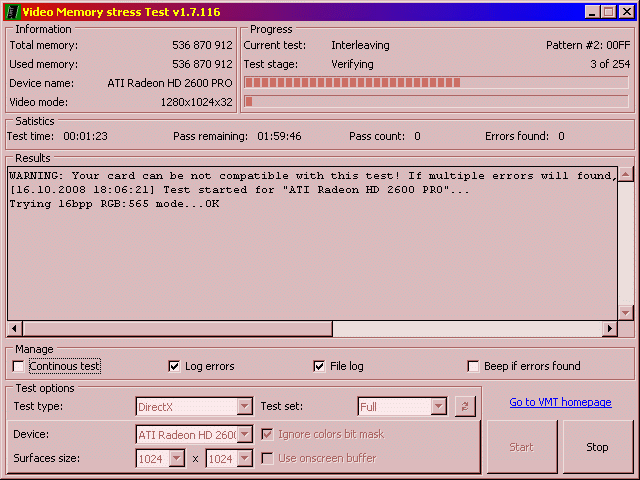
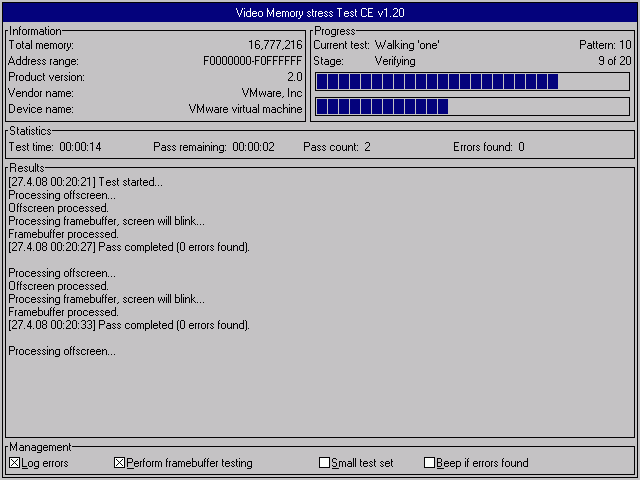
3(in my opinion) I think a stress test would do the trick, because if it is going bad it would either fail or not meet the benchmarks for that kind of card - but, if anyone can find a utility for this, I would be interested as well. – cutrightjm – 2012-08-01T19:54:13.427
1@ekaj I actually just had a customer's computer in with 2 GTX670s in SLI, and it passed the benchmarks, but still kept freezing the computer when just running every day applications like IE9 and Microsoft Word. When I switched out just ONE of the cards, the pair worked great – Canadian Luke – 2012-08-01T19:57:17.980
That's really weird - afterwards, did you separately test that card in a different computer? – cutrightjm – 2012-08-01T19:58:06.583
No, we gave the customer back one of his working cards and a new one off the shelf that wouldn't crash. We will be testing the other one in a new system, but need a big one first to handle it – Canadian Luke – 2012-08-01T19:59:04.387
2@Luke - I always test the cards individually for just this reason, and that approach has worked pretty well. – Shinrai – 2012-08-01T20:07:38.390