7
I have a set of schemas that I use in a C# program. I've created a Visual Studio Installer "Setup" Project. Whenever I add those files into the project using the project's "File System" I get a massive list of files in the Solution Explorer:
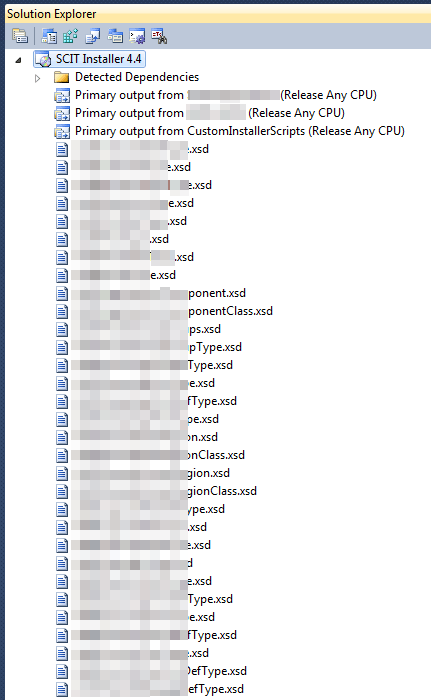
Is there a way to organize these files into a folder? Right clicking doesn't produce the typical "Add" -> "Folder" that typical VS projects have.
What about right clicking, and then add new solution folder? – soandos – 2012-07-31T20:37:12.973
@soandos that doesn't work, as this is a specific to the project. Similar to dependencies or references. – James Mertz – 2012-07-31T20:39:27.367
I have never seen anything other than a long list. Although I've not tested it in VS2012, in 2005 and 2010 I think we're stuck with a potentially long and messy list! – Dave – 2012-10-24T14:00:38.217
3@dave they no longer have installer setup projects in VS 2012. – James Mertz – 2012-10-24T14:13:53.770
1i think you will get answers for this on stackoverflow – tgkprog – 2013-06-06T18:31:03.887
@tgkprog it's not really programming related though. I don't think it's a good fit for SO. – James Mertz – 2013-06-06T21:58:36.503
well seeing that you did not get answers here, i suggest you try there, as more eyes see questions there. i for one will upvote it as its close to the process of programming and stack is full of deployment questions. if u do post it there leave a comment for me here with URL so i can find it easily. – tgkprog – 2013-06-07T07:19:59.460