71
46
OSX Mountain Lion removed the GUI for web sharing, but apache is still installed.
How do I start and stop the service? How do I get the service to automatically launch on startup?
71
46
OSX Mountain Lion removed the GUI for web sharing, but apache is still installed.
How do I start and stop the service? How do I get the service to automatically launch on startup?
79
The LaunchDaemon for Apache is still there as well, so all you have to do it load it:
sudo launchctl load -w /System/Library/LaunchDaemons/org.apache.httpd.plist
The -w makes it permanent, i.e. it'll be reloaded when you reboot.
How do you turn this off once it's started this way? – James McMahon – 2012-09-05T14:13:17.727
9@JamesMcMahon: sudo launchctl unload -w /System/Library/LaunchDaemons/org.apache.httpd.plist – Gordon Davisson – 2012-09-05T14:14:17.130
Hmm, something is still running on localhost, I had assumed it was Apache, maybe I have something else running. – James McMahon – 2012-09-05T14:19:09.073
@JamesMcMahon: You can use e.g. sudo lsof -i:80 to see what process is listening on a given port. From there, this previous answer might help you track it down...
35
Terminal Commands
Starting: "sudo apachectl start"
Stopping: "sudo apachectl stop"
Restarting: "sudo apachectl restart"
Launching on Startup
(See the marked answer in this thread)
Is there an equivalent ShutdownItems dir? Don't have OSX in front of me at the moment... – Rich Homolka – 2012-07-30T20:33:33.887
There used to be /etc/rc.shutdown.local -- not sure if that is still around... – slifty – 2012-07-30T20:37:08.873
12
sudo apachectl start also enables the launchd daemon. It overrides the Disabled key in /System/Library/LaunchDaemons/org.apache.httpd.plist by modifying /private/var/db/launchd.db/com.apple.launchd/overrides.plist, just like launchctl load -w.
For http://localhost/~username/ to work, you have to create
/etc/apache2/users/username.conf and add a <Directory> directive like
this:
<Directory "/Users/username/Sites/">
Options Indexes MultiViews
AllowOverride All
Order allow,deny
Allow from all
</Directory>
1
I found a really great writeup of this, here. Also covers php module enablation. http://coolestguyplanettech.com/downtown/install-and-configure-apache-mysql-php-and-phpmyadmin-osx-108-mountain-lion
– Peter Ehrlich – 2012-10-13T19:35:37.7438
Slifty and Lauri hint at an important concept without clearly saying it.
"sudo apachectl start" will not only start apache but will also modify /private/var/db/launchd.db/com.apple.launchd/overrides.plist so that apache will automatically restart each time the system is rebooted.
Similarly, "sudo apachectl stop" will stop apache and modify the above file so that apache won't start when the system is rebooted.
This seems to be the simplest way to control whether the service starts automatically.
3
For those in search of a GUI, Click On Tyler has developed a control panel app, http://clickontyler.com/blog/2012/02/web-sharing-mountain-lion/
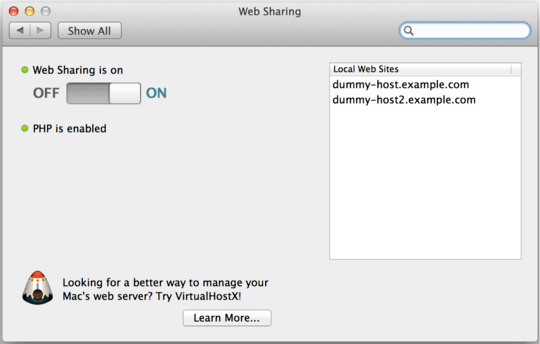
This is cool.. But outdated, doesn't work on Yosemite. How do we remove this from our settings pane? – emotality – 2015-02-21T23:37:50.780
To Delete: ~/Library/PreferencePanes – emotality – 2015-02-21T23:38:43.943
Sorry, this is no longer available, or became part of a commercial product that you can only download complete - not just the preference panel. Any alternatives? – Motti Shneor – 2016-11-16T08:48:37.287
Honestly better to use ngnix at this point. – James McMahon – 2016-11-20T01:57:56.080
Nice widget.. however in my system something went wrong and apache is not starting..:( – Dilip Rajkumar – 2012-10-14T05:20:31.903
Same here. Seems to be a little bit sloppy coded - good old confusion about the .pid-file I guess ...zzz – conny – 2012-11-02T12:14:36.130
1
This preference pane has the links for computer site folder and to open a browser : http://stowlake.com/WebServer
This rather ugly UI's preference panel crashes immediately as you try to start the web-server on both OS-X 10.11 and 10.12. Crash-logs available at your request ;) – Motti Shneor – 2016-11-16T08:53:22.370
Its starts automatically, at least for me. Just type 0.0.0.0 it should be there. – Wojciech Bednarski – 2012-08-02T21:51:22.177
@Lri No. I did upgrade from 10.7 – Wojciech Bednarski – 2012-08-03T16:29:16.763