0
I previously had some problems with Samsung kies but I eventually could get it working: https://superuser.com/questions/411760/how-to-enable-my-samsung-kies https://superuser.com/questions/442904/cant-connect-galaxy-1-to-samsung-kies-that-used-to-work Now I got problems again. After an update for a Kies installation that used to work, the phone (Galaxy 1) won't connect and after disconnecting and starting the troubleshooting it doesn't go anywhere when I press start:
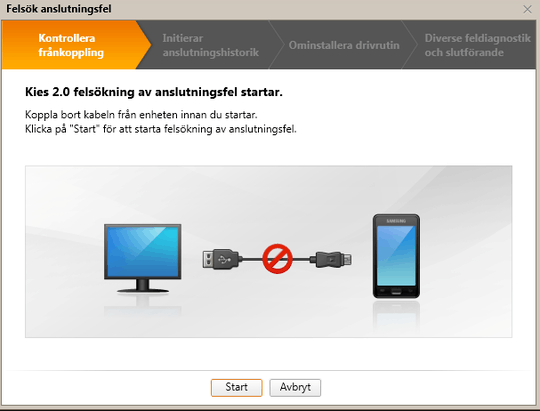
Pressing start at the above dialog doesn't do anything. It used to reinstall the driver which solved my problem before. What do you think I should do about this? Is Samsung Kies a buggy software or why is it behaving so unpredictable?
Update
I reinstalled everything and then today it is working but it was not working this morning:
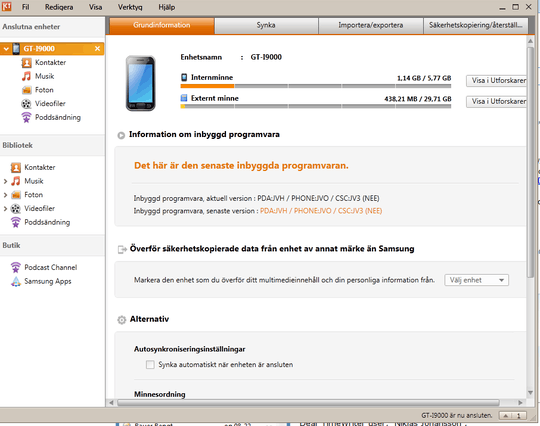
Today it Kies is working for me but it wasn't this morning. I'm updating the question with more info. Thank you for the answer. – Niklas – 2012-08-27T10:54:45.443