16
6
On my laptop I have a strange bug or something that fairly frequently causes wireless networking to become spontaneously disabled. Network connections drop out & all available APs disappear.
Using the Windows 7 troubleshooter (right-click on networking tray icon -> troubleshoot) detects the issue & correctly fixes it every time, but it takes a few minutes. I know what the resolution is & am wondering if there is a way to (quickly) enable wireless networking in Win7?
Here's a screenshot of the resolution screen that I'm trying to shortcut to.
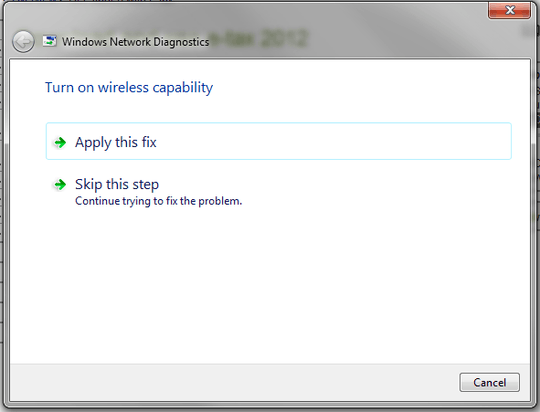
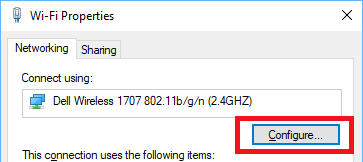
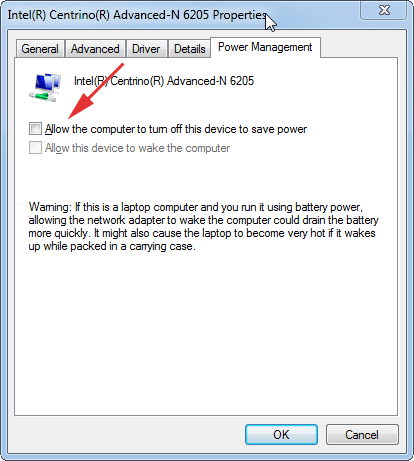
3Just to eliminate the "kick myself" option, lots of laptops come with a button you can push that does an
RFKILL, effectively turning off the wifi radio. Is there any possibility you are inadvertently hitting this button? – Paul – 2012-07-30T02:16:58.630@Paul my laptop has a hardware switch for that functionality. It is definitely on, as wifi is restored through the OS. Is there a counter signal to RFKILL to enable? – Mark McDonald – 2012-08-01T00:19:24.703
I do have a software switch for wifi - but it involves pressing Fn-F5, which brings up a Lenovo software dialog with options that need to be moused to & clicked in order to enable / disable wifi. I fear the chance of this happening accidentally is remote, coupled with the fact it happens almost daily. – Mark McDonald – 2012-08-08T05:49:08.063