2
3
I have a Mac (OS X 10.6.8) getting internet via AirPort. I would like to share my AirPort connection via Ethernet to my wired only Xbox 360. I enabled internet sharing on my Mac:
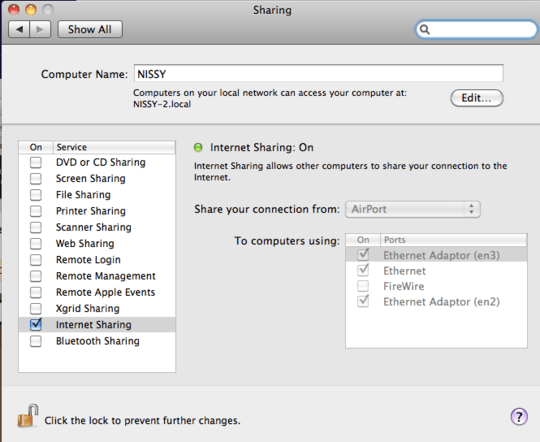
… but my Xbox can't connect to Xbox LIVE, because it doesn't get an IP:
This is what my Xbox says:
ip settings: automatic
ip address: 169.254.16.98
mask: 255.255.0.0
gateway: 0.0.0.0
dns settings: automatic
primary DNS server: 0.0.0.0
secondary DNS server: 0.0.0.0
I've connected my Xbox to the Mac with an Ethernet cable.
A screenshot from my router settings:
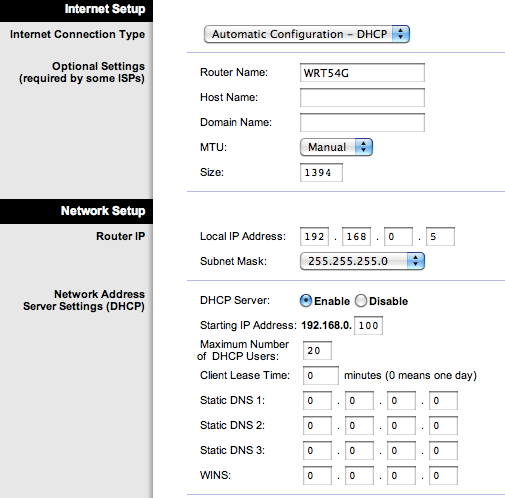
@slhck i don't know why i have 3. also, as shown in the picture, the options on the right are grayed out. i can't change them – user176105 – 2012-07-30T12:01:23.213
i choose only "ethernet" and i got the exact same results – user176105 – 2012-07-30T12:08:06.060
Can you show us a screenshot of your Network settings too? Also, how do you physically connect the machines? Ethernet via switch? Router? Are you sure they should be able to see themselves? – slhck – 2012-07-30T12:13:36.370
My laptop (the mac) is connected via wireless router. check out my edited screenshot – user176105 – 2012-07-30T16:27:16.347
Yes, but how do you connect your Xbox with the Mac? Via a direct LAN cable, or through the router? You have to directly connect them to each other to be able to share the internet. – slhck – 2012-07-30T16:40:28.480
@slhck i run a cat5e ethernet cable from my mac into my xbox. no router between the mac and xbox (direct lan) – user176105 – 2012-07-30T17:02:35.397
Are you able to get any more diagnostics from the Xbox? Does the Xbox work with the same cable when plugged into the wireless router? Are you sure the cable works? – slhck – 2012-07-30T17:08:02.327
no more diagnostics from the xbox. 100% sure the cable works – user176105 – 2012-07-30T17:27:46.397
Has the xbox ever been online? How was that connected? Do you have another networkable device you try to share the internet with? Can you try to plug the xbox into one of the wireless router's LAN ports? Basically, can you try to rule out that the xbox itself is the problem? – JoshP – 2012-07-30T17:45:17.020
@josh the xbox has been connected directly to the router via ethernet and works. I connected my mac to another windows laptop via the same cat5e cable and the windows laptop had internet. – user176105 – 2012-07-30T17:53:26.667
@josh i do have the option to set my xbox's ip settings manually – user176105 – 2012-07-30T18:06:58.163