0
I'm posting here because this question has nothing to do with how to program something and everything to do with a screwed up computer.
When I run the following line of VB .Net code in the Visual Studio 2010 Immediate Window:
MsgBox(My.Computer.Registry.GetValue("HKEY_CURRENT_USER\Control Panel\Desktop\ProductName", "SCRNSAVE.EXE", Nothing))
then I get the following message box:
---------------------------
Screensaver State Checker
---------------------------
C:\Windows\system32\PhotoScreensaver.scr
---------------------------
OK
---------------------------
This makes no sense because the registry doesn't even have a SCRNSAVE.exe entry in the screenshot.
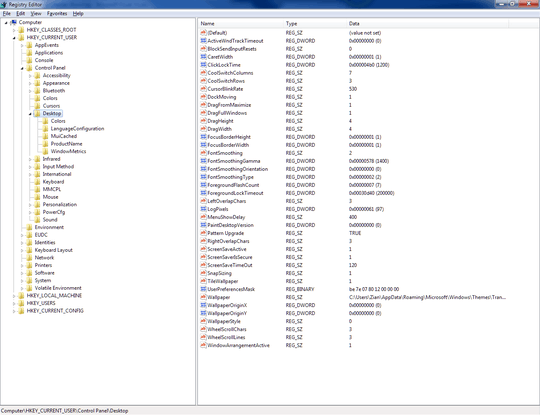
In fact, the current screensaver according to the Windows Control Panel is "(None)."
By the way, prior to this little exercise with VB .Net, I was having all sorts of problems trying to get the screensaver to turn on at the right times.
How can I fix this problem?
System Information:
- ThinkPad T400
- Windows 7 Ultimate 32-bit edition
- More info upon request
Your screenshot isn't looking in the right place. You need to look at the
Productbranch. – None – 2012-07-29T05:57:53.747To add to what Randolph said, your code is looking at HKEY_CURRENT_USER\Control Panel\Desktop\ProductName, but your screenshot stops at the Desktop key. Drop the "\ProductName" from the code, as your screenshot is correct. – Patrick Seymour – 2012-07-29T12:21:06.673