13
4
I always used to open a new VLC window; go to "open file"...etcetera when I wanted to watch something because when I click on a file in Windows Explorer and chose "open with" or just clicked on the file or right-clicked to choose "play with VLC" it always opened in an old already used VLC window. Is there any way to get VLC to use a new one without always resorting to: Open VLC, "open file", find file etcetera?
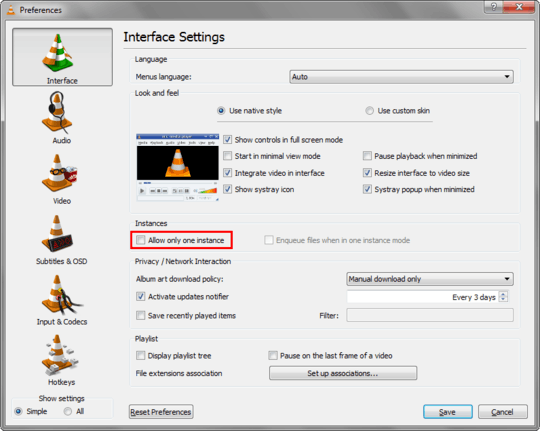
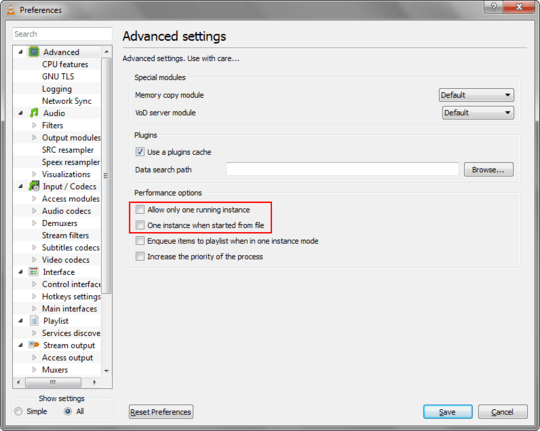
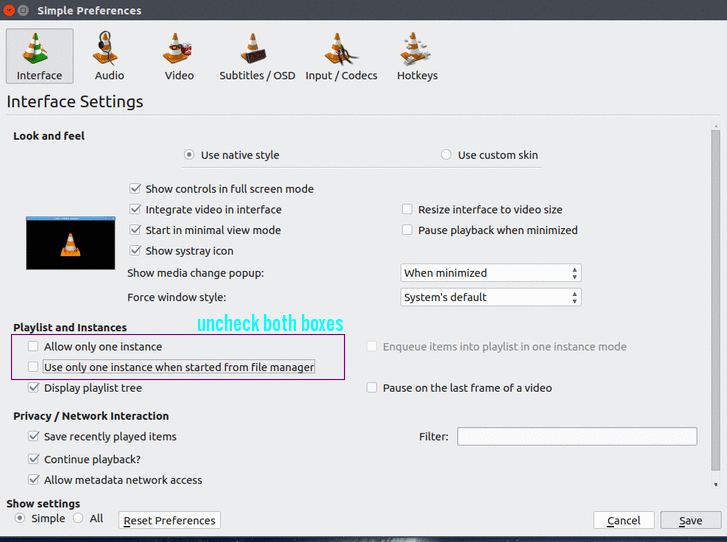
This answer shows how to allow multiple instances, but it doesn't show how to open a second instance... can someone advise how to open a second instance of VLC? – L. D. James – 2016-06-08T08:56:55.450
@L.D.James once you unchecked those checkboxes, just open two video files. By double-clicking on them, for example. – ocramot – 2017-05-11T12:58:56.700