2
1
The Fedora 17 auto login feature does not work through the GUI in KDE:
System Settings -> Login Screen -> Convenience -> Enable Auto Login.
It accepts the changes, but when I reboot, I am still prompted to select a username and type a password. The GUI seems to be broken. Screenshot:
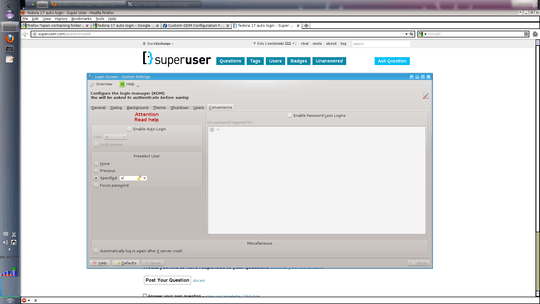
So if this GUI bit doesn't work, how can I enable autologin on fedora 17?
The window prompts user for the root password when I choose the "apply" button. So it knows I need root access to make a change. I was never able to get it to work, but I found the work around described below by editing custom.conf. – Eric Leschinski – 2012-07-27T23:01:13.480