3
2
So, i have old HDD and i need to get information from it but small problem that HDD is dead, can anybody explain proccess how peoples get information from it. Is this depends from model of HDD?
Thnx for any information about this question.
3
2
So, i have old HDD and i need to get information from it but small problem that HDD is dead, can anybody explain proccess how peoples get information from it. Is this depends from model of HDD?
Thnx for any information about this question.
14
you really should try all other methods before this, some listed here:
You will need two hard disks, one broken and one working. Both disks will be wasted and rendered useless during recovery process. Other tools that you need is torx driver (T8 is common one), few small and sharp flat-blade screwdrivers, and some imagination.
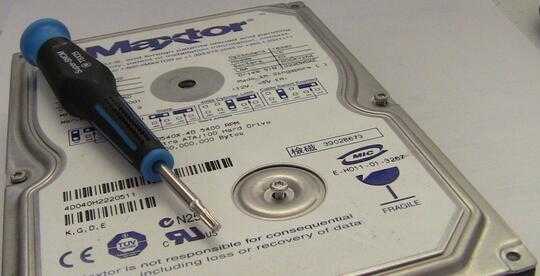

If there is more than one platter inside you should immediately put cover back and get some special tools for holding platters and lifting them out. Platters must be aligned properly so you need to make sure that they don not move in relation to each other.
For broken disk inspect all components inside, try to rotate platter from top of bearings (do not touch platter surface), check platter surface for any visible scratches. Try to keep platters covered while you are not working on it. Best if you can take some sharp hi-res pictures, put covers back and take your time inspecting pictures, usually you could see many things that is not visible for naked eye.
If actuator arm has special separate parking zone then you want to check if platters can be removed/inserted without removing/rotating actuator arm. If needed you can try to loosen head parking zone bearing screw.
If there is no parking zone outside platter then you probably need to take actuator arm with heads out. In this case use your imagination, how to keep heads in good condition and how to get heads back to platter surface. I have used small plastic square (5x5mm) or taped hard foam (in pictures, easily cutted to right size and thickness), thickness should be same as platter thickness or 5-10% more to avoid collisions with platter edge. Use material that does not damage heads.
Note: My old Maxtor in images does not have special parking zone which means that heads will always "touch" platter.


While loosening screws that hold ring in place you also need to hold platter in position. Do not allow any uncontrolled platter rotation. Use holes or screws in ring to hold it, loosen and tighten lightly all screws before removing them (if you remove screws right away then at least last screw will take all pressure and you need more torque for opening it, try to keep pressure for screws equal).

Now you can use your imagination again if you don't happen to have hard disk platter removal tool in your arsenal. Any rubber edged tool that fits comfortably between platter edge and case will do. Make sure that platter is held and balanced well, do not force platters out.
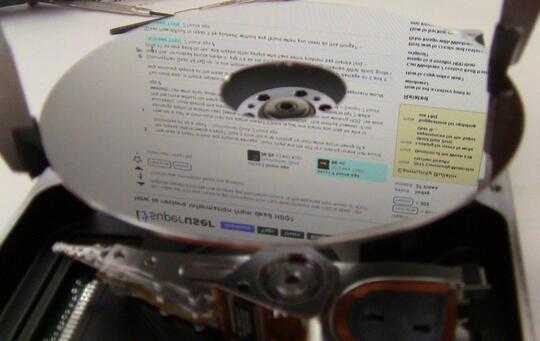
Be extra careful while removing heads or while moving actuator arm. Again, it could help if you can get drive spinning before trying to move heads. Here it can be better to remove all parts that might be too close to platters as you are not going to put platter back to broken drive. Avoid scratching platter at all costs.

Finally try to put it back together. If actuator arm removed or there was no parking zone for heads you can use foam between heads to move them back on track (platter surface), again carefully, be steady.
Do not turn actuator arm back in original position by hand, instead try to rotate platter and see if it magically goes to right position (again: don't touch surface, this is not CD/DVD). If you need to force heads to some parking position then use some small soft spring for pushing actuator arm to right direction, again: rotate platters.
4pictures are awesome, especially the website being reflected on the platters ;-) – None – 2012-07-28T18:44:20.943
Nice tutorial and pictures – Force Flow – 2012-07-28T20:35:41.303
1+1 for epicness. Shouldn't you be doing this in a clean room tho? ;p – Journeyman Geek – 2012-07-29T12:20:22.290
@JourneymanGeek it depends, if you are repairing disk for continuous use then you should use clean room. However if it is enough that drive works for few hours for copying bits out then it is not strict requirement. This method will break both discs, probably by head crash. Higher density means higher risk, this works best with old small capacity disks <100GB. I have once runned 40Gb Maxtor for many hours without cover at all, and it worked well. – Sampo Sarrala - codidact.org – 2012-07-29T12:36:20.733
o ho ho ho, such a beautiful tutorial, thanks very much and +1 of course, nice pics and very very nice explanation, thank you! – Ishikawa Yoshi – 2012-07-30T06:44:59.787
2
If all else fails, you can send your drive off to a professional recovery service.
Typically, at minimum it costs $500 and can go upwards of $2,000.
Here is one of the reputable ones (this used to be the company named "Ontrack"): http://www.krollontrack.com/data-recovery/data-recovery-services/hard-drive-recovery/
The bottom line is that for professional recovery services it all depends on how much that data is worth to you.
Thanks for answer. Can you tell me do you have experience of working with this company? – Ishikawa Yoshi – 2012-07-30T06:56:18.593
Not personally, no. I know a few people who have, though. – Force Flow – 2012-07-30T12:29:37.953
0
If you aren't ready to pay large amounts of cash for data recovery and want to attempt to do it yourself, you can TRY it, but keep in mind that these companies get paid the big bucks because it's hard to do.
My Hard Drive Died, one of the various commercial data recovery companies, actually has videos and presentations showing exactly how they recover data from hard drives, depending on exactly how the drive failed.
It's interesting stuff to read and watch, but if the data is worth more than the cost of recovery, then you're best off to send it to the professionals.
Yep, i agree with you, it's better to send it professionals. What about me, i want to understand how it works and how to use DIY methods. Thanks for links Michael, it's very useful. – Ishikawa Yoshi – 2012-07-30T07:02:29.770
Possible duplicate of How do I recover lost/inaccessible data from my storage device?
– Sampo Sarrala - codidact.org – 2018-12-17T12:26:00.4433How dead is dead? Is there any physical damage - burnt chips and the lot? Is it making noises that sound like undead rabbits having a party? Does it click like a rat clicking its teeth while you're having off a bottomless pit by a rope? – Journeyman Geek – 2012-07-27T07:30:59.920
1How old is old? Is there more than one platter inside? If there is just one platter you may be able to exchange platter to another case (same mfg/model!) extremely carefully. This method however, if not successful, could destroy this platter. Another thing is that you need to waste one working HDD. I've done this few times without too many problems. If you wish to try this method (last method to try! 2 disks wasted!) I can write short guide here, just ask. Do not open it for counting platters! – Sampo Sarrala - codidact.org – 2012-07-27T07:40:53.217
You could also, in theory replace the system board from an identical HDD. Still, the best approach would very seriously depend on the mode of failure. – Journeyman Geek – 2012-07-27T07:46:12.070
2Journeyman Geek ha ha)) no, in one moment i can't see it in BIOS, not any physical damage on it and it looks fine, no undead voices inside it, yep it's so old six years ago it happend)) 2Sampo What about guide i think it'll be very good for me, and maybe other people who have same problem say thanks too) – Ishikawa Yoshi – 2012-07-27T07:48:57.683
2Geek How difficult to repair it by yourself, without any failure when you never do this things? – Ishikawa Yoshi – 2012-07-27T07:53:45.850
Can you hear the platters spin up? Can you hear the actuator arm clicking? Does it click 3-5 times and stop, or does sound like a bubbling brook? Opening up the drive will expose it to dust particles, which are extremely unhealthy for it. – Force Flow – 2012-07-28T05:04:50.167
~IshikawaYoshi Okay, I will write my experiences about exchanging platters. Enough about extremely unhealthy dust. Small dust does not do any direct damage, only indirect and if head crash occurs because of dust (with older drives) it is just bad luck. Of course risk increases while density (capacity per platter) increases (heads must be closer to platter surface). @ForceFlow remember that now we are speaking about data recovery from already broken disk, it is enough if disk works for half day. After recovery disk is throwed to bin anyway. – Sampo Sarrala - codidact.org – 2012-07-28T10:26:56.353
Of course, one answer is simply to contact a professional company and have them recover the data. I did this a couple of years ago for about 250 Pounds (UK) for a 1 Tb disk. – StarNamer – 2012-07-29T22:57:25.133
250 pounds, hm i think it's so expensive for me, i mean it's hard to estimate how much this information costs, but i agree a professional companies do this things much better than me. – Ishikawa Yoshi – 2012-07-30T06:50:53.387