1
When I press the volume up and volume down buttons on my (Microsoft) keyboard, the system does not react to my keypress for up to 10 seconds. When it does, a different volume slider than the built in one shows up. Does anyone know what program is inserting this volume slider, and how to remove it? Or how to detect what is causing it?
The slider looks like this:
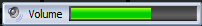
Or perhaps I am confused, and something else is causing the delay between pressing the volume keys and changing the volume. Any ideas?
Do you have any other drivers that you're using for volume output besides the typical windows drivers? (sound card, etc.) – nathpilland – 2012-07-24T17:06:26.967
1I have the same volume slider, and the same delay happens to me when games are loading. I think the process that shows the graphic and adjusts the volume must be very low priority. Does the delay happen every time, or only when your computer is "working hard" on something? – Noah – 2012-07-24T18:39:26.863
@nathpilland I do have other drivers but I have tried disabling them all one by one, and the slider never disappeared. They are: AMD High Definition Audio Device and IDT High Definition Audio CODEC. Disabling the AMD driver does nothing as far as I can tell, disabling the IDT causes the computer to report that there is no audio device attached, so nothing can change the volume. – Drew – 2012-07-24T20:59:12.653
@Noah that does sound right, it only is slow the first time I adjust the volume, then the image seems to be cached or something, and it will adjust quickly for awhile after that. The first time delay is longer when I'm playing a game or the computer is 'working hard' – Drew – 2012-07-24T21:02:00.387