1
My email account is on my own server (cpanel- shared hosting). I use it as an IMAP account and I can increase the size to more or less whatever I want.
I have lots of old folders containing client emails which I am unlikely to use but I still want to have access to them, preferably within thunderbird if that's possible.
My problem is that I am backing up my thunderbird profile and the backups are becoming a bit large and there is no need for me to have these folders. So I am thinking of archiving them, but there doesn't seem to be a simple way for me to do this.
No menu command in thunderbird or in cpanel ( roundcube ) ... and the closest I can find is IMAP size, but this doesn't keep track of the archived folders, and is not designed for this purpose.
Is there some way for me to cherry pick individual folders and archive them. Because it's IMAP, they would need to be removed from the server too.
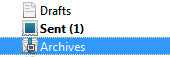
Thanks, does this mean they get moved off the server and out of my profile too. The whole point is to make my profile smaller – byronyasgur – 2012-07-24T13:23:45.927
Hm, I am almost sure that the messages in the Archives continue residing on the server. – Lee Thibodeaux – 2012-07-27T11:04:59.747
Thanks but that doesn't work for me at all as I need to reduce the size of my profile for the backup files ... but you've given me an idea though – byronyasgur – 2012-07-30T21:29:25.583