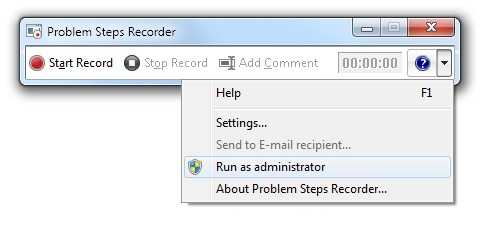Depending on the number of screenshots you are talking about, it might save you time to just use a screen recording program that produces a video file. These programs can often produce very space-efficient videos that are only a little bigger than a stack of images. Of course that won't work for a traditional printed manual involving a bunch of screenshots, but if you just need to convey the information to the user in any way possible, this is a good approach.
If you want to go with a screen recorder, here are the features you should look for that make a good screen recorder:
It records only the differences between each frame of the desktop, and doesn't record the same frame over and over as duplicates (if it did the latter, you would quickly consume hundreds of megs or gigabytes in a couple seconds of video).
It should be very near lossless or completely lossless, because text within video is often blurred beyond recognition if you use lower bitrates. For instance, try recording your desktop using an MPEG4 codec or even something modern like WebM, and it just looks horrible... you can't read the text! It's too "lossy". You need lossless or nearly lossless, but that increases filesize a lot unless the first requirement (see above) is met.
It should use a fast video recording API, not a slow one. For example, trying to capture your desktop using OpenGL or Direct3D is slow, because it relies heavily upon your GPU. GDI+ on the other hand is fairly fast, but it can't handle 3D-accelerated applications. If you need to record 3d-accelerated applications, that changes the requirements completely.