3
1
I’m using VMWare Player to play an old 16-bit Windows game. Unfortunately the game uses only 640x480 and I cannot figure out how to stretch the VM window to full-screen on the host. I set the guest OS to 640x480, but the screen is still small, in the middle of the screen as seen in figure 1.
I even tried setting the compatibility mode to Windows 95 and 640x480, but it has no effect (figure 2) and looks exactly the same as when I set the VM to full-screen (1366x768 on the laptop) and start the game normally.
There are few references to stretching a VM. One page mentions setting a Stretch Guest option, but there is no such option, at least not in VMWare Player 4.0.3.
I know that VirtualBox has a stretching option, but I’m trying to find a solution for VMWare (Player, not Workstation).
Figure 1: Guest OS is pillar-boxed
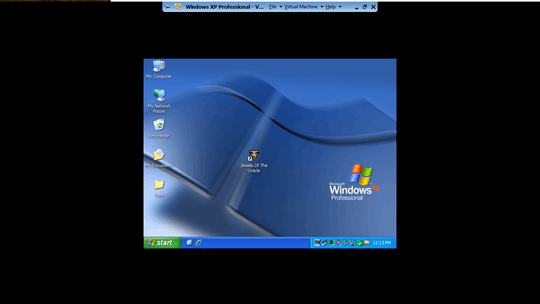
Figure 2: Using compatibility mode
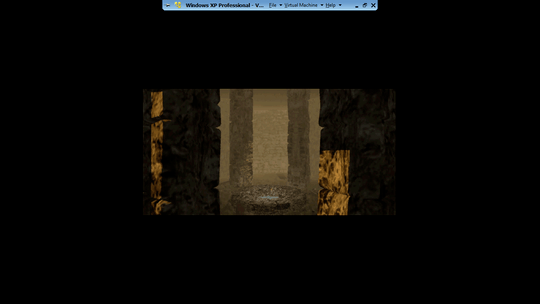
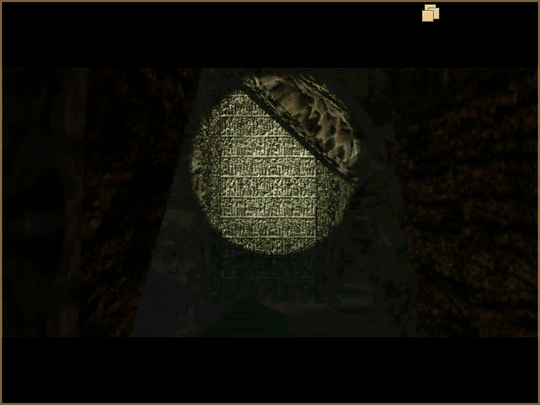
Interesting! Has something changed in this regards with newer VMware Player 6 (and new Vmware Tools)? Also, I can assure that you can stretch 16-bit applications to fullscreen using Stretch guest + VMware Workstation 7.xx and above + VMware Tools. When back at work I will try it with a Player too. – nixda – 2013-10-04T08:22:02.843
This was with VMPlayer 4; maybe they’ve enhanced it since then. – Synetech – 2013-10-04T16:51:31.020
1Have checked it. Unfortunately they haven't added the "Stretch guest" option in VMware Player 6 – nixda – 2013-10-09T07:03:10.360
I guess we’ll have just have to use the work-around below until they do. ◔̯◔ – Synetech – 2013-10-09T14:25:36.057