0
Possible Duplicate:
Windows Installer using usb drive for temp purposes
Recently I re-installed windows 7 to a 64GB SSD. However, I'm noticing a strange behavior. Windows updates are taking forever. I noticed that the temp cache is being dumped to my external slow usb G: drive. Where I see directories like: a73187a30a698b471f2e142a322a41fc being created for every windows update.
Why is windows using G: and not C:? is there a registry setting that I can change? If I disconnect G: I get G: not found errors even for regular msi files.
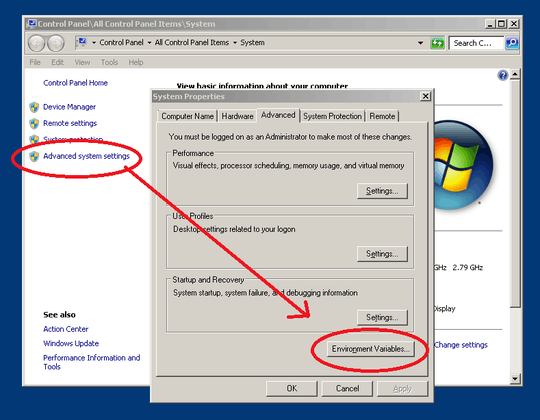
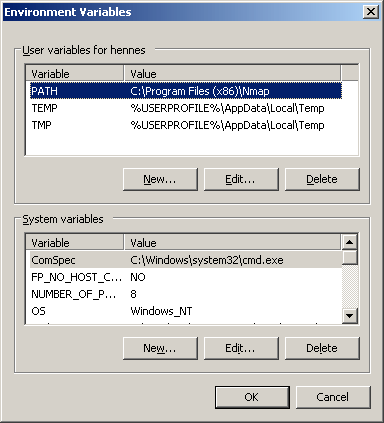
thanks, but my env variables are set correctly. – Vivek – 2012-07-21T22:43:46.870