4
3
I need to edit and navigate through a rather large binary file (~8 GB) in Linux. I'd use Hiew if I was on Windows, are there any similar tools for Linux?
Preferably GNOME applications, but terminal ones will do as well.
4
3
I need to edit and navigate through a rather large binary file (~8 GB) in Linux. I'd use Hiew if I was on Windows, are there any similar tools for Linux?
Preferably GNOME applications, but terminal ones will do as well.
6
I've been using Curses Hexedit, it doesn't seem to care of the filesizes and I have often edited even my harddisks directly with it.
11
There is no good hex/disk editor for linux. So I build one for myself... It's open source and can open files up to "exabyte".
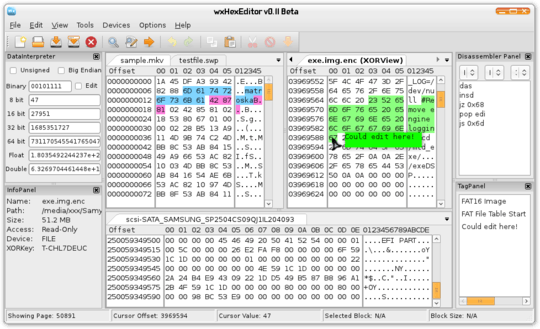
Not HiDPI compatible, very slow (even on a 10M file), missing simple options like fixed columns and insert cursor, and lots of typos – Mark Jeronimus – 2020-01-07T21:10:02.127
+1 Since you contribute back to the community, GPL:ed app hosted on SourceForge :) – Johan – 2011-11-21T21:41:40.283
+1, The blog post comparing 5 Unix editors also lists wxHexEditor along with LFHex. Community++ :-) Keep up the good work! – nik – 2013-05-28T17:55:05.597
6
Check the Linux column at this Comparison of hex editors.
And a Comparison of 5 Hex Editors for Ubuntu.
Refers LFHex,
lfhex can view files over 4gigs in size (if the OS supports large file offsets). Using a paged i/o abstraction file open times are invariant with file size, a 2gig file opens just as fast as a 2k file.
I tried lfhex, but it seems to be lacking even a simple search function. – Art – 2009-09-22T22:10:24.537
there are more editors in the other two links. – nik – 2009-09-23T04:40:11.323
1
I have not tried an 8GB file, but vim has always worked for me :%!xxd converts to hex, :%!xxd -r converts back. I've also used okteta, but it's a KDE app. Check out this page.
Note that vim sometimes converts binary files while opening the buffer (indicated with [converted]), causing the buffer to be bigger than the file (because of inserted characters), and thus the corruption of said file if you over-write it. Even with :set binary. Even if you don't even touch anything and just do $ vim "+set binary" <file> +wq. In my experiment, the file became 150% larger regardless of what I did. Rather, what you want to do is not let vim handle the binary at all and delegate it entirely to xxd and the shell: :r !xxd <file> to read and :w !xxd -r > <file> to write. – Braden Best – 2018-04-01T23:58:33.830
1
there is bview that may do that
0
Art: lfview does have a search function, counter-intuitively called "Conversion Assistant" in the "View" menu. That function converts ascii to hex, for example, and searches for the result.
lfview can handle files larger than RAM, while bvi/bview is limited by available memory.
bvi (version 1.3.2-2) on my Ubuntu Precise on amd64 actually does not work properly with files larger than 2G (actually 4K smaller than that): although it correctly recognizes the length of file, everything starting from the offset 0x7ffff000 is shown as 00s. – Ivan Tarasov – 2012-12-18T23:03:14.957
0
Just recently I published Hexinator, a free hex editor for Linux: https://hexinator.com
It supports many text encodings, shows variables of different sizes and much more.
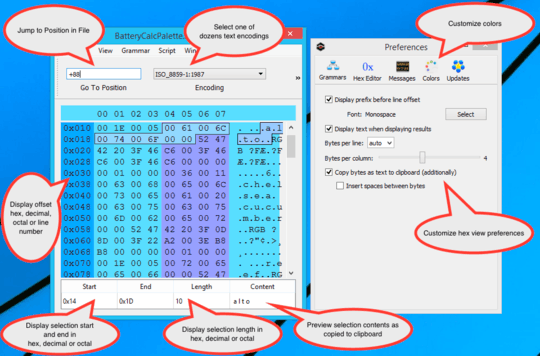
Link rot of the downloads on that page – Mark Jeronimus – 2020-01-07T21:11:51.333