5
3
I have a 100gb pro account with Dropbox and i want to sync all or select files in my home directory between two mac's.
The way i've thought of this I only have two options..
My question is: is there a better way to do this, if not which of the two presented options in this diagram.
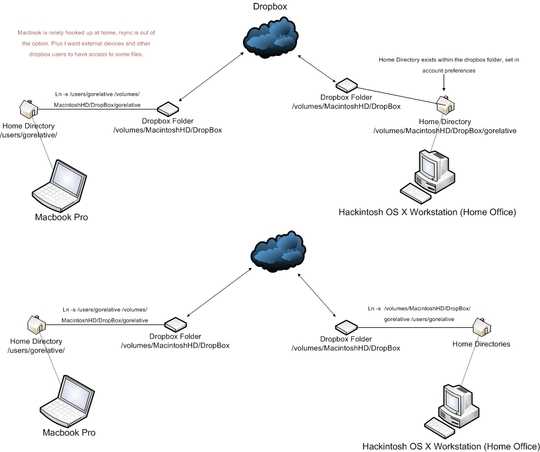
Option 1
Macbook Pro
home directory: /users/gorelative
Drop Box: /volumes/macintonshHD/DropBox/
symlink my home directory to a folder within dropbox
$ ln -s /users/gorelative /volumes/macintoshHD/DropBox/gorelative`
Hackintosh (Desktop)
home directory: set to /volumes/macintoshHD/DropBox/gorelative
Drop Box: /volumes/macintoshHD/DropBox
Change the location of my homedirectory in account preferences to the folder downloaded from dropbox.
Option 2
Macbook Pro
home directory: /users/gorelative
Drop Box: /volumes/macintonshHD/DropBox/
symlink my home directory to a folder within dropbox
$ ln -s /users/gorelative /volumes/macintoshHD/DropBox/gorelative`
Hackintosh (Desktop)
home directory: set to /users/gorelative
Drop Box: /volumes/macintoshHD/DropBox
$ ln -s /volumes/macintoshHD/DropBox/gorelative /users/gorelative
symlink my home directory to the dropbox folder of my home dir
Other Options?
Im sure there are other options, like changing the homedir on both machines to something with the dropbox folder.
okay, what about syncing specific folders
Pictures, Documents, Music, Movies, Web Projects, Library– gorelative – 2012-07-18T20:58:47.657i flip between my laptop and my desktop constantly, and i hate having two different prefs set on my IDEs, my applications, settings etc.. :) just want it to always be in sync. – gorelative – 2012-07-18T21:06:07.897