5
1
The first e-mail account I added to Outlook would have a small semi-transparent box pop-up whenever I got a new e-mail. This would have the sender and the first sentence of the bod and fades away in a few seconds. This would happen even if I had Outlook minimized. For some reason my other e-mail accounts don't do this, how do I set it up? The first account uses Exchange Server so I don't know if that's why.

I'm surprised Outlook only does this for the default mailbox.
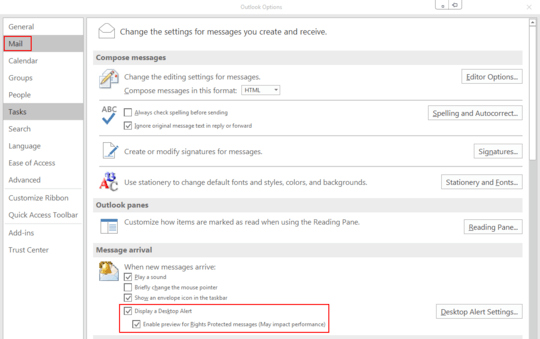
In outlook 2007, Tools -> Options... -> (Preferences Tab) E-mail Options... -> Advanced Email Options... has an option for "Display a New Mail Desktop Alert (default Inbox Only)" . From this it would appear outlook supports this feature only for the default inbox. You could change the default inbox or try to collect all emails into one inbox, but don't directly address your requirement. HTH – koushik – 2012-07-23T15:09:15.383