23
4
I want an SSD SATAIII because to me it represents the best combination of quietest & fastest. But there doesn't seem to be much choice relative to 2.5" variants or non-SSD 3.5".
I feel like there's something I'm not aware of. Why are desktop SSD drives not commonplace?

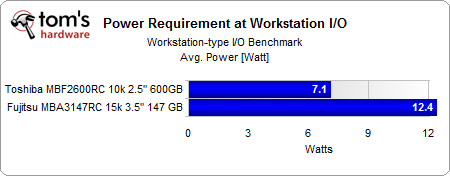

3My SSD came with an adapter to put it in a standard 3.5" slot. I assumed this was standard. – Brendan Long – 2012-07-18T20:41:02.647
Brendan, it certainly is not. My current Samsung (last year's model) came without an adapter. – Urs Reupke – 2012-07-19T08:21:44.930