6
1
A few office machines seem to have lost the ability to receive RDP connections.
Looking at two of the machines - nothing is listening on 3389, tested with: netstat -ano | findstr 3389 and rdp-tcp isn't listed in qwinsta
Have tried the following to start 'Remote Desktop Services' listening on 3389 to no avail
sfc /scannowregsvr32 remotepg.dll- left work domain then disabled rdp / re-enabled rdp
- trying starting extra services that may have any impact
- disabling all firewalls/antivirus
- disabling ipv6 on the adapter
- re-installing network drivers
- checking if KB972260 was installed (it wasn't)
- copying TerminalServices reg keys from known working machine
reg add "HKLM\SYSTEM\CurrentControlSet\Control\Terminal Server" /v fDenyTSCo nnections /t REG_DWORD /d 0 /f- performed gpupdate and checked policies in rsop.msc
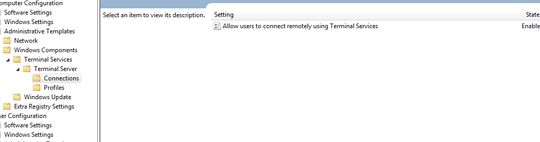
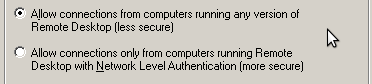
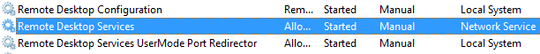
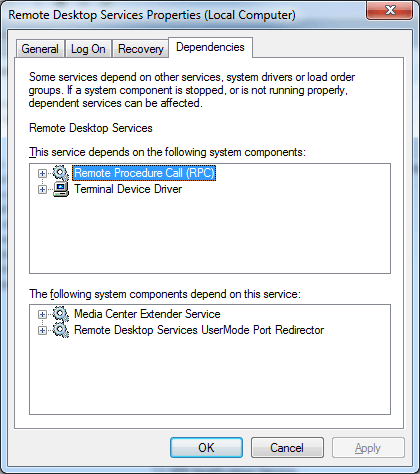
Is there possibly a GPO on the domain that might be administratively disabling it? – Garrett – 2012-07-18T01:01:51.933
added cropped picture from rsop.msc - policies are to enable rdp – Thermionix – 2012-07-18T01:37:13.937