32
5
I'd like to export my ConEmu settings at work for use at home. I don't see any files in my AppData or Users folder that contain ConEmu settings. Is there a way to export them from within the program? I've looked and don't really see it.
32
5
I'd like to export my ConEmu settings at work for use at home. I don't see any files in my AppData or Users folder that contain ConEmu settings. Is there a way to export them from within the program? I've looked and don't really see it.
40
Latest versions has Export button.
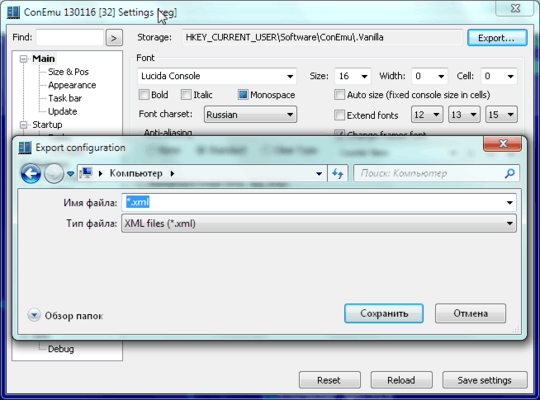
Exporting settings
reg export HKCU\Software\ConEmu ConEmu.reg
Importing settings
reg import ConEmu.reg
When you are using portable mode, ConEmu.xml file may be located near to ConEmu.exe or ConEmuC.exe.
Note Portable mode doesn't suppose installing in %ProgramFiles% (x86 or x64). Obviously, ConEmu requires Write-access to ConEmu.xml if you want to change settings, store history, autosave windows size/pos on exit and so on. However, if you like fixed configuration and don't suppose to change xml file in any way, you may use %ProgramFiles%, run ConEmu first time "as Administrator", set up your configuration and Save settings (don't forget last step). After that you may run ConEmu as ordinary user with read-only access to xml-file.
Thanks. That wiki page didn't come up when I searched in google and there isn't a search for just that project on google code. – jcollum – 2012-07-17T20:52:28.007
How do you import settings to a non-portable installation? – iono – 2013-05-23T17:57:25.560
3Easy. Copy
ConEmu.xmlfile (name is important) near toConEmu.exe. Run this non-portable installation withConEmu.xml. DeleteConEmu.xmlfile. Open "Settings" dialog and save settings. – Maximus – 2013-05-24T05:57:52.0904@Maximus: I wouldn't exactly call that "easy", and I'd definitely not call that user-friendly or obvious. You should really add an [Import] button to go along with the [Export] button. – Chris Charabaruk – 2014-01-11T22:58:39.293