5
2
I have the following Wi-Fi router: http://www.beetel.in/business-solutions/international-business/adsl/450-four-port-wifi-modem
And I am also posting screen shots of ISP settings (from 192.168.1.1). Problem is, my Wi-Fi router is broadcasting multiple SSIDs (even the SSIDs which I used in the past and aren't entered in settings at present).
How do I resolve this to broadcast single SSID? I have already tried factory settings restore.
SSID1 Settings
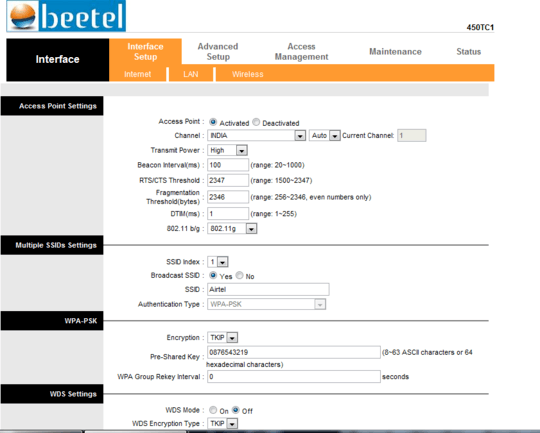
SSID2 Settings
SSID2 Settings- greyed-out, unable to change anything
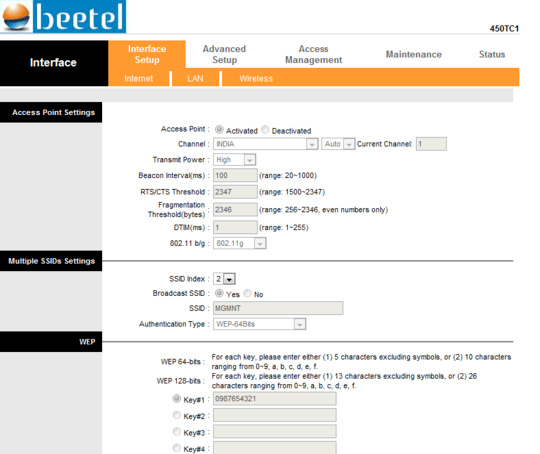
Are you able to edit configuration when selecting other SSID in
SSID Indexdrop down menu? – black – 2012-07-15T23:36:53.707no, i am not able to configure any option on ssid index 2 page. i can only select ssid index to go back to ssid1 and am able to configure all the settings for ssid1 – user1092288 – 2012-07-15T23:56:54.317