3
After several months (years?) of bending myself backwards and almost going crazy I fall back to the only place I believe there could be and answer...
I've had the following top level window showing up intermittently:
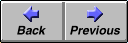
It doesn't show up directly on boot but after some time. The buttons themselves don't do anything but pass the click on to the underlying window. It doesn't show up in Spy++ nor Process Explorer and I haven't found a way to get rid of it except for rebooting which only hinders it temporarily. It sometimes moves to a new (seemingly random) position on the screen. Microsoft Security Essentials doesn't recognize anything fishy.
Has anybody seen it before? Any clues? Driving me mad...
1Long shot: If it is a Sony laptop then update the VAIO pointing device drivers. – Brian – 2012-07-15T19:26:16.080
Might have been a long shot but obviously rather accurate; it is a VAIO... I've updated (or downgraded, actually) the driver to see if that'll solve the problem. Million thanks! – method – 2012-07-15T19:40:23.677
So, after some time without this beast showing up it's obvious that @Brian was right! If you'd copy your comment to an answer I'll give you the cred you deserve. :) – method – 2012-09-27T23:11:17.693