7
2
When using vim, I sometimes get myself into this screen that has multiple command line rows. What is this screen for? How do I take advantage of it or get out of it?
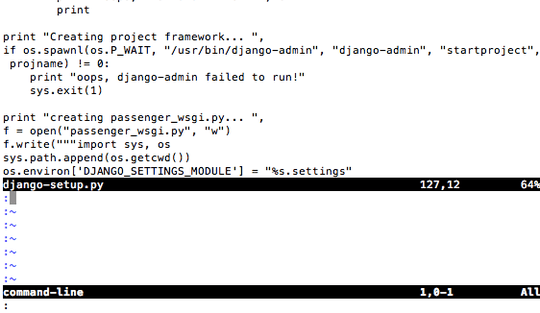
7
2
When using vim, I sometimes get myself into this screen that has multiple command line rows. What is this screen for? How do I take advantage of it or get out of it?
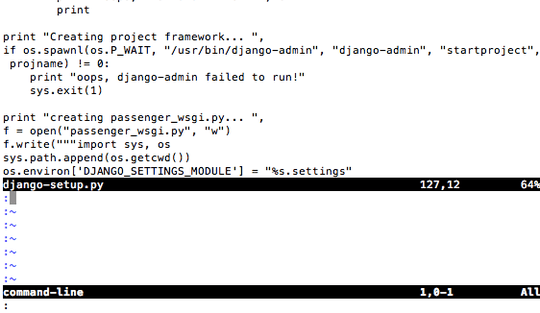
12
That is the command line history window. Check here.
It appears when you type q: (you also have a search history if you type q/). This windows allows you to edit your command and search history. Press ctrl + c twice to cancel.
2I found myself accidentally, frequently opening this window, and since I never use it anyway, I finally did this to prevent it: :nnoremap q <nop> – Heptite – 2012-07-15T01:22:04.127
It happens to me a lot also. But I use it so I cannot do this. But it is a great tip. – fmanco – 2012-07-15T04:04:44.767
The
– Chris Johnsen – 2012-07-15T05:59:25.530ceditkey (defaults to Control-F) is the other way to open these history windows (after typing a normal:,/, or?).@Heptite: Remapping
qwill prevent you from recording macros. Also, if you enter command line history window, you can typeiand then work as normal (type your command and hit enter), but you have the benefit of hitting esc and then editing the command like a normal vim buffer. – idbrii – 2012-12-05T18:06:23.767@criziot: It can also be closed like a regular vim window:
:qorCtrl-w qalso work. – idbrii – 2012-12-05T18:07:47.277@pydave: Good point, and I should have mentioned it. It's not a problem for me because I don't record mappings. (Yes, it's a powerful feature, but I just define a mapping instead.) – Heptite – 2012-12-05T20:00:47.550