18
1
I have got a reasonbly basic desktop microphone, however for reasons that I don't understand it is extremley quiet. I dual boot, both systems run Windows 7, one system is working just fine although the other system, after I restarted the computer a couple of weeks ago, the microphone is now far too quiet.
I've been through the Sound control panel. The correct microphone is selected as the default communication device. The microphone level is set to 100. The microphone is plugged into a sound card, so I uninstalled the audio card (an Asus D1) driver and reinstalled it which made no difference. If I tap the microphone, it does register 5 or 6 green bars in the recording volume monitor. So, does anybody have any suggestions on where to look next?
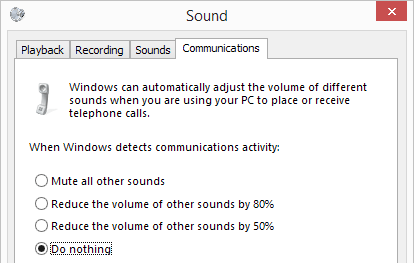
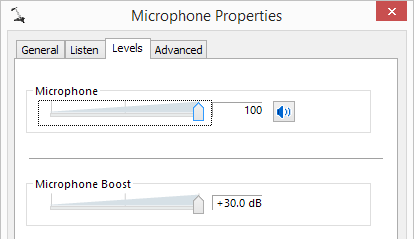
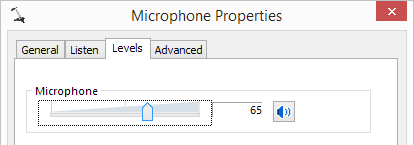
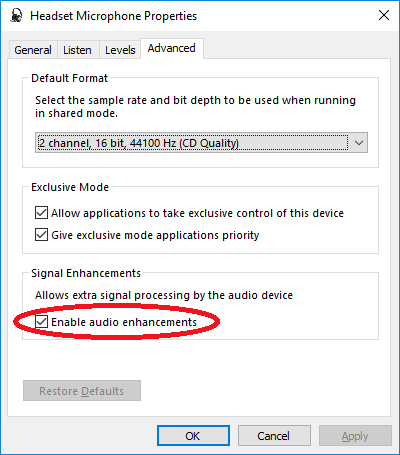
This is a bit late, but does your microphone use xlr for the cable output? You may need a pre-amp – MCMastery – 2017-04-04T23:04:53.163
1Does your sound driver have a "Mic Boost" option of some sort? Are you sure it comes up as a microphone and not line-in (because that card shares its input for both)? – slhck – 2012-07-14T12:44:12.193
@slhck. Yes there is a Mic Boost option, but that has never been enabled on either system, nor should it be required. Yes, it is definitely microphone. As I say, it worked fine until a couple of weeks ago and the other system is still working fine, so it's not a hardware issue. – R4D4 – 2012-07-14T12:47:44.467
1Boost the mic level and then see if that helps. Don't presume to say that it should or shouldn't be required, without first testing it. – None – 2012-07-14T20:00:12.547
There is no presumption, it should not be required. The microphone is good enough to not require an artificial increase in amplitude through software. As for testing, I'd say it working fine a couple of weeks ago without microphone boost is a fairly solid test. ;) However, for the sake of a button press I have enabled it which gave no success. – R4D4 – 2012-07-15T18:14:43.380
Is this a USB microphone? – Dave – 2012-07-23T12:10:23.347
And from within what program is it too quiet (all or some?) – Dave – 2012-07-23T12:18:37.547
@DaveRook - Second paragraph second line. All programs. – R4D4 – 2012-07-23T20:12:55.883
Recently I have answered with somewhat similar issue of yours. You can also try with those steps. Microphone fault after installing windows 7 on my Toshiba Satellite Pro Hope it helps.
– Ahmed Bilfaqih – 2012-07-19T09:34:03.750I have the same issue. Headset microphone plugged in through analog rear panel jacks, I have to set boost to max to even get moderate sound. I suspect hardware levels issue with the particular analog headset/mic.. – Jeff Atwood – 2014-01-17T01:31:35.947