TL;DR: It depends on the power sources. It might work. It might not. In the worst case it could potentially cause damage. You're better off spending the money on a powered hub.
For the full explanation, first, we need to delve into how a USB connector/cable is wired.
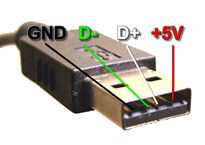
With a basic USB 2.0 cable, you have a ground (GND) and a +5V (VBUS) for power. You also have a D- and D+ for data. I'm not going to go into the data lines here, since the question is addressing power.
There's really two and a half types of USB Y cables. Physically, there's:
One male connector, two female connectors
There are two types of the one male two female cables (hence the two and a half). One is a basic charging cable, splitting one port's power across two devices. The other is a specialised cable that somehow splits the data lines - and it's only used in very specific applications.
Two male connectors, one (fe)male connector
This is the one you are referring to. What happens is you have your USB cable, one side for the host and one for the device, but with an extra connector attached. This extra connector does not have any data lines (D-, D+); it only has the power lines (GND, VBUS). It's attached in parallel to the existing cable. In other words, VBUS is connected to VBUS and GND is connected to GND.
Power connector
VBUS -------\
|
D- |
|
D+ |
|
GND -------+-\
| |
| |
| |
VBUS -------/ |
|
D- ---- |
|
D+ ---- |
|
GND ---------/
Host connector
What actually happens here depends a lot on the circuitry of the two supplies (including reverse current protection), how closely their voltages match, how they react to current draw (poor supplies will experience voltage sag earlier), etc.. If you're lucky, it'll work with more current coming from one supply, depending on the above mentioned characteristics.
It gets tricky, however. There are cheap USB chargers out there with horrible regulation and a wide variance in voltage, especially depending when loaded. This may not be a major issue with some devices, even possibly including phones which may have their own internal regulation. However, other devices may be more sensitive. It depends on how bad the power source is, and how sensitive the device is; both are really a case-by-case thing, though some device categories will perform better than others.
Attempting to combine a poorly-regulated source in this manner would be a bad idea. Since you can't know how it would react, you're better off not trying.
1The USB specifications specify 5% tolerance for USB 2.0, i.e. from 4.75V to 5.25V. The actual device you are using may be more lenient.
2A standard port should only provide up to 100mA without negotiation. Since a power connector has no data lines, it cannot request more power. So typically the host + power connectors can provide a max of 600mA. However, there are special charging ports in the specification that may provide 500mA or even more without negotiation, and those ports may actually be more common nowadays. This isn't really relevant to using an external power source, however.
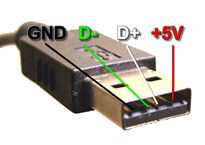
2Afaik the Y-cables don’t comply with the USB standards. – kinokijuf – 2012-07-14T08:04:05.390