11
6
I am new to GIMP and I do not understand how to change the color of the Pencil tool. The only options I see are:
- Mode
- Opacity
- Brush
- Dynamics
Where is the option for the color that will be drawn?
11
6
I am new to GIMP and I do not understand how to change the color of the Pencil tool. The only options I see are:
Where is the option for the color that will be drawn?
7
At the bottom of the toolbox you see a black and white square. Those are your foreground and background colors. To change them, just click on the square. Also have a look at some Gimp tutorials, as there is certainly plenty of other stuff left to learn:
8
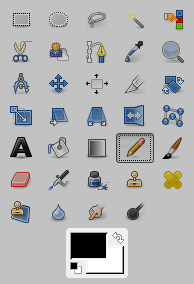
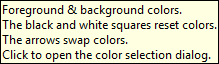
To show the menu above in 2.9.8, go to Windows > New Toolbox. – KAE – 2018-06-26T11:35:33.847
1
First make sure you set Image/Mode/RGB
Then click on the black/white squares thing.
Click on the corner black for your tool, it represents the 'top' or 'foreground'.
There are already two answers from 6 yrs ago that describe this. This answer doesn't add anything substantively different. – fixer1234 – 2018-06-23T21:09:27.303
I put that there and I did it because the answers didn't mention setting mode RGB and I still couldn't get it to work. I find that substantively different. What I don't find substantively different or helpful is your comment. – arthur brogard – 2018-06-24T22:10:57.410
The other answers didn't mention requiring RGB because it is irrelevant. It isn't clear why you had difficulty, but that shouldn't have been it. Perhaps you had an image created with an unusual color space that GIMP had problems with, but color space is not normally a factor for the foreground/background tool. – fixer1234 – 2018-06-24T22:31:29.347
Well it was relevant for me. And therefore presumably relevant for some others. Like the one who posted somewhere the advice to do it. Hence perfectly valid to post the point. Are you the official policeman of posts, then? Pleased to meet you. 'Bye. – arthur brogard – 2018-06-26T08:40:43.003
2Questions like this make it clear how difficult is (not intuitive) to do simple things in GIMP... :( – fabriciorissetto – 2018-05-03T17:43:38.727
using mac btw if that matters – bmende – 2012-07-14T00:49:50.653